Advanced Postman Techniques: Mastering The Tools You Didn't Know You Had
Table of Contents
Mastering Postman Collections: Organization and Reusability
Well-organized Postman collections are crucial for efficient API management, especially in large-scale projects. Effective collection management directly impacts your testing speed and overall productivity. Let's explore key strategies for maximizing your collections.
Creating and Organizing Efficient Collections
For large API projects, a systematic approach to organizing your requests is vital. Think of your collections as project folders, meticulously structured for easy navigation and collaboration.
- Use folders within collections: Group related requests into logical folders. For example, separate requests related to user authentication, product management, and order processing into distinct folders within a single collection. This improves readability and maintainability.
- Descriptive names: Use clear and concise names for your collections and individual requests. Avoid cryptic abbreviations; aim for self-explanatory names.
- Proper tagging: Implement a tagging system to categorize requests based on functionality, environment, or any other relevant criteria. This allows for easy filtering and searching within your collection.
Example: Imagine an e-commerce API. You could create a collection called "E-commerce API" with folders for "User Management" (containing requests for registration, login, profile update, etc.), "Product Catalog" (requests for fetching product lists, details, etc.), and "Order Processing" (requests for placing orders, tracking shipments, etc.).
Utilizing Collection Runs for Automated Testing
Postman's collection runs are invaluable for automating your API testing. This feature allows you to execute multiple requests sequentially, streamlining your testing process and ensuring comprehensive coverage.
- Setting up environment variables: Define environment variables for dynamic values like URLs, API keys, and tokens. This allows you to easily switch between different environments (development, staging, production) without modifying individual requests.
- Iterating through requests: Collection runs allow you to execute requests in a specified order, enabling complex test flows.
- Generating reports: Postman generates detailed reports after a collection run, providing insights into request performance, response times, and test results. This allows you to identify bottlenecks and potential issues quickly.
Example: Schedule nightly collection runs to verify core API functionality. If any tests fail, receive automated notifications, allowing you to address problems promptly.
Sharing and Collaboration with Postman Collections
Postman facilitates seamless collaboration by allowing you to share collections with your team. This promotes efficient teamwork and enhances the consistency of your API testing procedures.
- Forking collections: Create a copy of a collection to experiment with changes without affecting the original. This is excellent for trying out new approaches or debugging without impacting others' work.
- Commenting on requests: Add comments to requests to explain the purpose, logic, or any specific considerations. This fosters clear communication and knowledge sharing within your team.
- Using version control: Integrate your Postman collections with Git for version control. Track changes, revert to previous versions, and collaborate more effectively using a familiar version control system.
Example: A development team can use shared collections to work collaboratively on API development and testing. Each developer can work on specific aspects, with changes being merged through the shared collection.
Leveraging Postman Environments and Variables for Efficient Testing
Postman's environment and variable management features are essential for efficient API testing. This allows you to manage different API configurations and easily switch between them without modifying individual API requests, significantly reducing repetitive tasks.
Defining Environments for Different Stages
Different stages of development (development, staging, production) often require different API endpoints, keys, and other configurations. Postman environments allow you to manage these variations effectively.
- Creating and switching between environments: Create separate environments for each stage, defining the corresponding variables for each. This simplifies switching between different environments.
- Using environment variables for dynamic values: Replace hardcoded values with environment variables for URLs, API keys, database credentials, and other dynamic parameters.
Example: Easily switch between development and production environments by simply selecting the appropriate environment in Postman. Your requests automatically use the correct values based on your selected environment.
Utilizing Data Variables for Dynamic Requests
Data variables empower dynamic API calls, allowing you to efficiently test different scenarios with varying data inputs without manually modifying individual requests.
- Using data files (CSV, JSON): Import data from CSV or JSON files to run multiple requests with different data sets. This is invaluable for load testing or testing various input scenarios.
- Iterating through data sets: Postman can automatically iterate through data in your files, executing the same request with different data from each row.
- Generating dynamic requests: Use data variables to generate requests tailored to the specific data being processed.
Example: Use a CSV file containing user details (username, password, email) to send multiple user registration requests. Postman will automatically iterate through each row and send a corresponding request.
Exploring Advanced Postman Features for Enhanced Workflow
Postman's advanced features extend beyond basic API testing, enabling sophisticated API interactions and automation. Let's explore these powerful tools to enhance your workflow.
Pre-request Scripts and Tests for Complex Logic
Pre-request and test scripts unlock complex API testing scenarios by leveraging the power of JavaScript. This allows for more sophisticated data manipulation, validations, and error handling.
- Using JavaScript to manipulate requests: Modify requests before they are sent, such as adding headers, modifying parameters, or creating dynamic payloads based on previous responses.
- Verify responses: Implement JavaScript assertions to verify the accuracy of API responses, ensuring data integrity and expected behaviour.
- Handle complex scenarios: Use scripts to implement advanced logic, such as conditional execution of requests based on previous responses or error handling.
Example: Write a pre-request script to extract an authentication token from a login response and use it in subsequent requests to access protected resources.
Integrating Postman with CI/CD Pipelines
Seamless integration of Postman with CI/CD pipelines automates API testing, making it an integral part of your development process, ensuring reliable API deployments.
- Using Newman for command-line testing: Newman is Postman's command-line collection runner, allowing you to execute your collections from the command line within your CI/CD pipeline.
- Integrating Postman with tools like Jenkins or GitLab CI: Integrate Postman into your CI/CD pipeline through tools like Jenkins, GitLab CI, or Azure DevOps. This automates testing with every code commit.
Example: Set up a Jenkins pipeline to run your Postman tests automatically upon each code push to your repository. This helps catch API regressions early in the development process.
Monitoring and Reporting with Postman's Monitoring Features
Postman's monitoring capabilities ensure your APIs are consistently performing as expected. This proactive approach can identify and resolve potential problems before they affect users.
- Setting up monitors to track API uptime and performance: Create monitors to automatically test your APIs at regular intervals.
- Analyzing monitoring reports: Postman provides detailed reports on API performance, downtime, and response times, allowing you to identify and address performance bottlenecks.
Example: Configure a monitor to send alerts if an API endpoint becomes unavailable or if response times exceed a certain threshold. This proactive approach prevents service disruptions.
Conclusion: Mastering Advanced Postman Techniques for API Success
Mastering advanced Postman techniques, as outlined above, significantly enhances your API development and testing workflow. By effectively utilizing collections, environments, variables, scripts, and integration capabilities, you can achieve improved efficiency, enhanced collaboration, and increased confidence in the reliability of your APIs. Unlock the full potential of your API development workflow by implementing these advanced Postman techniques today. Start exploring the features discussed to elevate your API testing and development process!
Featured Posts
-
 Investing In Ubers Self Driving Technology An Etf Approach
May 19, 2025
Investing In Ubers Self Driving Technology An Etf Approach
May 19, 2025 -
 Delhi And Mumbai Residents Can Now Use Uber For Pet Transport
May 19, 2025
Delhi And Mumbai Residents Can Now Use Uber For Pet Transport
May 19, 2025 -
 Nl East Race Have The Braves Left Their Comeback Bid Too Late
May 19, 2025
Nl East Race Have The Braves Left Their Comeback Bid Too Late
May 19, 2025 -
 Conoce A Los Aspirantes A Diputados De Rescate Y Transformacion En Cortes
May 19, 2025
Conoce A Los Aspirantes A Diputados De Rescate Y Transformacion En Cortes
May 19, 2025 -
 89 Year Old Johnny Mathis Ends Touring Career Due To Accelerated Memory Loss
May 19, 2025
89 Year Old Johnny Mathis Ends Touring Career Due To Accelerated Memory Loss
May 19, 2025
