Android's New Design Language: A Fresh Look
Table of Contents
Material You: Personalization and Dynamic Color
Material You is at the heart of Android's new design language. It's a system that prioritizes personalization, allowing users to create a unique and visually consistent experience tailored to their preferences. The cornerstone of this personalization is the dynamic color scheme. This new Android design feature extracts colors from your chosen wallpaper, intelligently generating a cohesive color palette that extends throughout the system UI and compatible apps. This means your entire Android experience, from system settings to compatible apps, can subtly shift and adapt to reflect your personal style.
- Improved color palettes: Material You offers a wider range of color palettes, carefully curated for better accessibility and visual harmony. This ensures a pleasing aesthetic, even for users with visual impairments.
- Seamless system-wide themes: The dynamic color scheme seamlessly integrates with system-wide themes, providing a unified and consistent look across all aspects of the Android experience.
- Enhanced widget and icon customization: Users have enhanced control over the appearance of their widgets and app icons, allowing for a highly personalized home screen.
- Examples of Material You implementation: Many popular apps are already adopting Material You, showcasing its effectiveness and the potential for a cohesive and aesthetically pleasing user experience. Look for apps that boast vibrant, personalized color schemes that change with your wallpaper.
Updated Typography and Iconography
Android's new design language isn't just about color; it also features significant improvements to typography and iconography. The updated Android UI boasts refined typography, designed to enhance readability and consistency across various screen sizes. The new font families and weights improve legibility, ensuring text is clear and easy to read, regardless of device or font size. The iconography has also been modernized, resulting in a more consistent and visually appealing set of icons across the system and compatible applications.
- New font families and weights: The updated typography uses more modern font families and a more refined range of weights, improving readability and overall visual appeal.
- Consistent icon style: The new iconography features a unified style across all Android apps and system interfaces, creating a cohesive and professional look.
- Improved accessibility: The changes in typography and iconography consider accessibility needs, ensuring clarity and ease of use for users with visual impairments.
- Examples in action: Take a close look at the updated system settings or your favorite updated apps to see the improved typography and icon clarity firsthand.
Enhanced User Interface Elements
Beyond the visual aspects, Android's new design language also enhances core UI elements for improved usability and accessibility. Common UI components like buttons, menus, and progress indicators have been redesigned for better functionality and a more intuitive user experience. The new Android design includes smoother animations and transitions, leading to a more fluid and engaging interaction.
- Redesigned buttons: Buttons now have larger tap targets, minimizing accidental mis-taps and improving usability, especially on smaller screens.
- Intuitive menus and navigation: Menus and navigation options have been streamlined for improved clarity and ease of use.
- Smoother animations and transitions: The introduction of refined animations and transitions create a more polished and responsive feel.
- Improved accessibility features: Enhanced accessibility features ensure the updated UI remains usable and accessible to individuals with disabilities.
Impact on App Development
The new Android design language significantly impacts app developers. Adopting the new guidelines can significantly improve the user experience and app store visibility. Google provides ample resources and tools to help developers seamlessly integrate Material You and the new design language into their applications.
- New design guidelines and resources: Comprehensive resources and guidelines are available to assist developers in adapting their apps to the updated design language.
- Updated Android Studio features: Android Studio has been updated to incorporate features that simplify the process of implementing the new design language.
- Best practices for implementing Material You: Google provides best practices to ensure developers can successfully integrate Material You while maintaining high-quality user experiences.
- Benefits for developers: Adopting Android's new design language translates to improved user engagement, increased app store visibility, and a more modern and appealing app.
Conclusion
Android's new design language delivers a significant upgrade to the user experience, focusing on personalization through Material You, improved accessibility, and a more refined visual aesthetic. The updated typography, iconography, and UI elements create a more intuitive and engaging experience for users. For app developers, the new guidelines and resources provide the tools to create visually stunning and user-friendly applications. Embrace the future of Android design! Dive deeper into Android's new design language and discover how to create stunning and user-friendly experiences by visiting the official Android Developer website for comprehensive guides and resources.
Featured Posts
-
 Taiwan Regulator Investigates Firms Over Etf Sales Pressure On Staff
May 15, 2025
Taiwan Regulator Investigates Firms Over Etf Sales Pressure On Staff
May 15, 2025 -
 Oklahoma City Doubleheader Dodgers Kim Hyeseongs Homer And Steals Secure Sweep
May 15, 2025
Oklahoma City Doubleheader Dodgers Kim Hyeseongs Homer And Steals Secure Sweep
May 15, 2025 -
 Draymond Greens Honest Assessment Of Jimmy Butler After Warriors Kings Game
May 15, 2025
Draymond Greens Honest Assessment Of Jimmy Butler After Warriors Kings Game
May 15, 2025 -
 An Imagined Conversation Between Two Max Muncys
May 15, 2025
An Imagined Conversation Between Two Max Muncys
May 15, 2025 -
 Ecuador To Charge Former Vp In Candidates Murder
May 15, 2025
Ecuador To Charge Former Vp In Candidates Murder
May 15, 2025
Latest Posts
-
 Key Policy Differences Albanese And Duttons Visions For Australia
May 15, 2025
Key Policy Differences Albanese And Duttons Visions For Australia
May 15, 2025 -
 Co Parenting Success Ayesha Howard And Anthony Edwards Shared Living Arrangement
May 15, 2025
Co Parenting Success Ayesha Howard And Anthony Edwards Shared Living Arrangement
May 15, 2025 -
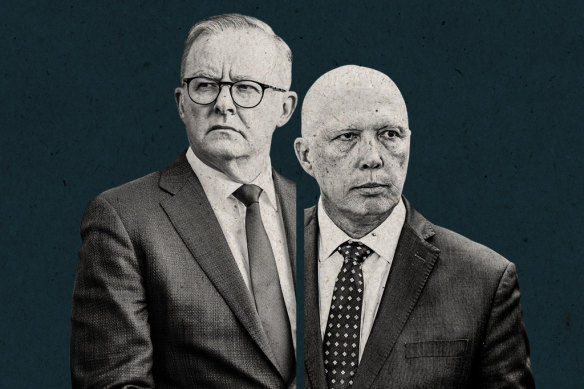 Election 2024 Analyzing The Major Policy Platforms Of Albanese And Dutton
May 15, 2025
Election 2024 Analyzing The Major Policy Platforms Of Albanese And Dutton
May 15, 2025 -
 Albanese And Dutton Face Off Comparing Their Key Policy Proposals
May 15, 2025
Albanese And Dutton Face Off Comparing Their Key Policy Proposals
May 15, 2025 -
 Ayesha Howard And Anthony Edwards Shared Custody Agreement A New Family Dynamic
May 15, 2025
Ayesha Howard And Anthony Edwards Shared Custody Agreement A New Family Dynamic
May 15, 2025
