Erase Yourself From The Internet: A Practical Approach

Table of Contents
Understanding Your Digital Footprint
Before you can start erasing yourself from the internet, you need to understand the extent of your online presence. This involves identifying all mentions of your information across various online platforms. This process of digital self-discovery is crucial for effective online privacy management.
Identifying Online Mentions
Knowing where you exist online is the first step. Use a variety of search engines and tools to comprehensively search for information associated with you.
- Search for your full name, variations of your name (nicknames, maiden names), email addresses, phone numbers, and usernames. Try different combinations and spellings to ensure thoroughness.
- Check social media platforms (Facebook, Instagram, Twitter, LinkedIn, TikTok, etc.) for your profiles and any mentions. Review both your own profiles and search for your name on these platforms.
- Use specialized search tools like Pipl, Spokeo, or WhitePages to uncover more obscure mentions. These tools often index data from less common sources.
- Utilize image search (Google Images, TinEye) to find photos of you online. This can reveal unexpected appearances in online galleries or forums.
Assessing the Risks
Once you've identified your online mentions, it's vital to assess the risks associated with the information found. This helps you prioritize what needs to be removed.
- Categorize information based on sensitivity (e.g., addresses, financial details, personal photos, medical information). High-risk information requires immediate attention.
- Consider the potential consequences of the information being public. Could it lead to identity theft, harassment, or other harm?
- Identify outdated or inaccurate information that needs updating or removal. This can improve your online reputation and protect you from misinformation.
Removing Information from the Internet
Now that you understand your digital footprint, it's time to actively remove sensitive data. This is often a lengthy process requiring persistence.
Contacting Websites Directly
Many websites offer tools or processes for removing user data. Contact each website individually to request the removal of your information. Be polite but firm in your request.
- Locate the website's privacy policy or contact information (often found in a footer or through a "Contact Us" link).
- Clearly state your request for data removal, providing specific details and URLs if possible. The more information you provide, the easier it will be for them to process your request.
- Be prepared for a potentially lengthy process. Keep records of your requests and responses. This documentation is important if you need to escalate your request.
Utilizing Online Removal Services
Several services specialize in helping users remove information from the internet. These services can streamline the process, but be aware of their limitations and costs.
- Research different services and compare their features and pricing. Look for reviews and compare their success rates.
- Understand their methods and limitations. Not all services can remove all types of information.
- Read reviews before engaging their services. Ensure they have a good reputation and positive feedback from other users.
Managing Social Media Presence
Review your privacy settings on all social media accounts and delete unnecessary posts or information. Regularly auditing your online profiles is crucial.
- Adjust privacy settings to limit visibility to only your connections or friends. This reduces the reach of your information.
- Review and delete old posts, photos, and comments that contain sensitive personal information. Be thorough in your review process.
- Consider deactivating or deleting accounts you no longer use. Inactive accounts can still contain valuable data.
Preventing Future Online Traces
Once you’ve reduced your current online presence, it’s vital to implement strategies to prevent future online traces. Proactive measures are key to long-term online privacy.
Protecting Your Privacy Online
Employ strong passwords, use two-factor authentication, and avoid sharing personal information unnecessarily to minimize your digital footprint.
- Use unique and strong passwords for each account. Use a password manager to help generate and securely store passwords.
- Enable two-factor authentication wherever possible. This adds an extra layer of security to your accounts.
- Be cautious about the information you share online. Think twice before posting personal details or sensitive information on social media or other platforms.
Monitoring Your Online Presence
Regularly check for new mentions or unexpected information about yourself online.
- Set up Google Alerts to receive email notifications when your name is mentioned online. This allows you to quickly address new mentions.
- Periodically conduct searches for your name and related information. This ensures you’re aware of any new online mentions.
- Stay updated on privacy best practices. The online landscape is constantly evolving, so staying informed is crucial.
Conclusion
Completely erasing yourself from the internet is nearly impossible, but significantly reducing your digital footprint is achievable. By following the steps outlined in this guide, and by actively managing your online presence, you can take control of your digital privacy. Remember to regularly review and update your online activity to maintain a smaller and more manageable online profile. Start today by taking control and erase yourself from the internet—or at least, a significant portion of it.

Featured Posts
-
 Tonglings Warning Us Tariffs Impact Copper Market
Apr 23, 2025
Tonglings Warning Us Tariffs Impact Copper Market
Apr 23, 2025 -
 Spartak Vs Rostov Rezultat Matcha 23 Go Tura Rossiyskoy Premer Ligi
Apr 23, 2025
Spartak Vs Rostov Rezultat Matcha 23 Go Tura Rossiyskoy Premer Ligi
Apr 23, 2025 -
 Nine Home Runs Yankees Obliterate Team Record In 2025 Season Opener
Apr 23, 2025
Nine Home Runs Yankees Obliterate Team Record In 2025 Season Opener
Apr 23, 2025 -
 Broadcoms Extreme V Mware Price Hike At And T Details A 1 050 Cost Increase
Apr 23, 2025
Broadcoms Extreme V Mware Price Hike At And T Details A 1 050 Cost Increase
Apr 23, 2025 -
 Papal Signet Ring Tradition And Destruction After Pope Franciss Death
Apr 23, 2025
Papal Signet Ring Tradition And Destruction After Pope Franciss Death
Apr 23, 2025
Latest Posts
-
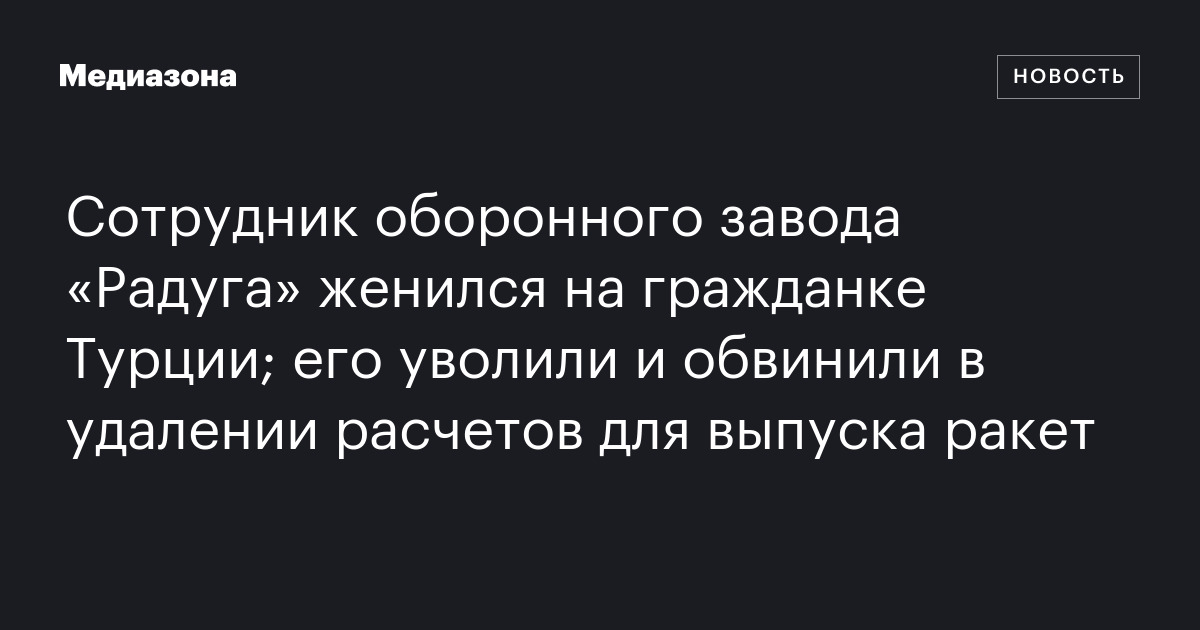 Frantsiya Polsha Podpisanie Oboronnogo Soglasheniya I Ego Geopoliticheskie Posledstviya
May 10, 2025
Frantsiya Polsha Podpisanie Oboronnogo Soglasheniya I Ego Geopoliticheskie Posledstviya
May 10, 2025 -
 9 Maya Makron I Tusk Podpishut Oboronnoe Soglashenie Klyuchevye Punkty I Vliyanie Na Bezopasnost Ukrainy
May 10, 2025
9 Maya Makron I Tusk Podpishut Oboronnoe Soglashenie Klyuchevye Punkty I Vliyanie Na Bezopasnost Ukrainy
May 10, 2025 -
 Frantsiya I Polsha Makron I Tusk Podpishut Vazhniy Dogovor
May 10, 2025
Frantsiya I Polsha Makron I Tusk Podpishut Vazhniy Dogovor
May 10, 2025 -
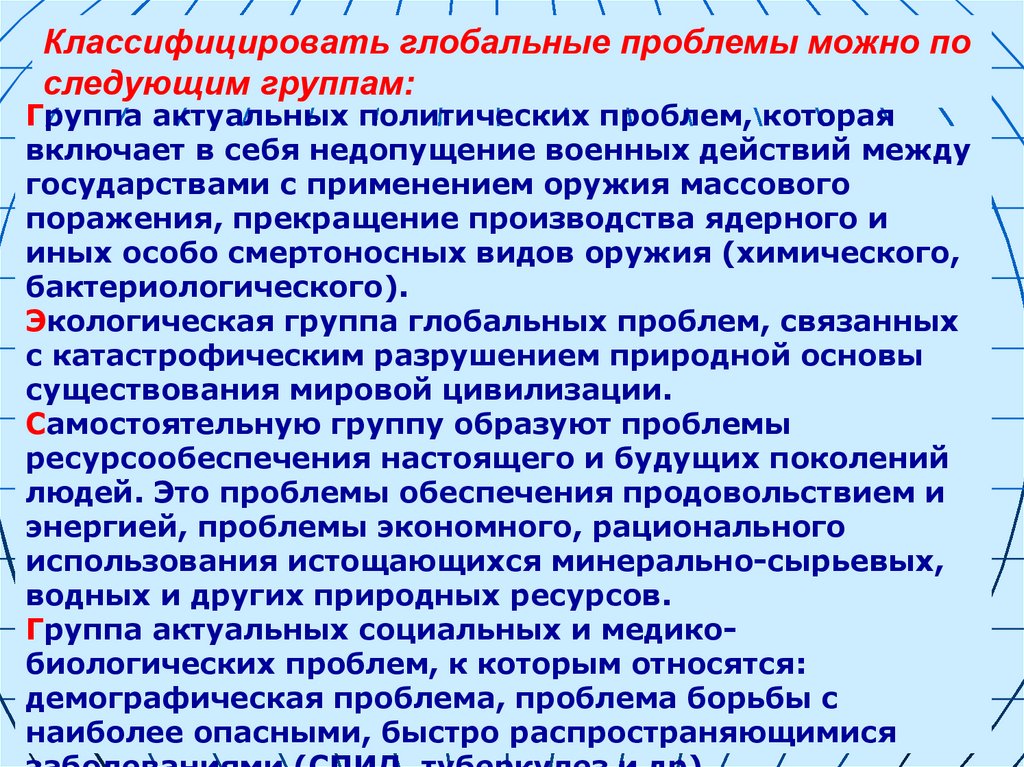 Oboronnoe Partnerstvo Frantsii I Polshi Signal O Splochennosti Pered Litsom Ugroz
May 10, 2025
Oboronnoe Partnerstvo Frantsii I Polshi Signal O Splochennosti Pered Litsom Ugroz
May 10, 2025 -
 Podpisanie Oboronnogo Soglasheniya Makronom I Tuskom 9 Maya Analiz I Prognozy
May 10, 2025
Podpisanie Oboronnogo Soglasheniya Makronom I Tuskom 9 Maya Analiz I Prognozy
May 10, 2025
