Figma's New AI Features: Competitive Analysis And Implications

Table of Contents
Figma, a leading collaborative design tool, has recently integrated several powerful AI features, significantly altering the landscape of digital design. This article dives deep into these new capabilities, analyzing their competitive implications and exploring how they reshape the future of design workflows. We'll examine how these AI features impact designers' productivity, explore their potential limitations, and compare Figma's offering to other AI-powered design tools. The rise of AI in UX/UI is undeniable, and Figma is at the forefront of this exciting evolution.
Key AI Features Introduced by Figma
While Figma hasn't released overtly branded "AI features" in the same way some competitors have, many of its recent updates leverage AI capabilities to enhance the user experience and streamline design workflows. These features represent a significant step towards integrating generative AI design directly into the platform.
Generative Design Capabilities
Although Figma doesn't offer a standalone "Generative Design" tool, several features demonstrate clear AI capabilities that assist in generating design elements. These aren't fully autonomous systems, but rather intelligent assistants augmenting the designer's creativity.
- AI-Powered Suggestions: Figma's auto-completion and suggestion features in various aspects of design, such as text styling and component selection, subtly employ AI to predict user needs and streamline the design process.
- Smart Layout Adjustments: The software's ability to automatically adjust layouts based on content changes uses AI to maintain consistency and visual appeal. This intelligent responsiveness saves designers significant time and effort on manual adjustments.
- Component Variations: Figma's ability to quickly generate variations on existing components streamlines the iterative design process allowing for rapid prototyping and exploration of different design directions.
These features streamline the design process by automating tedious tasks, allowing designers to focus on higher-level creative decisions and strategic design thinking. For example, quickly creating variations of a logo or generating a series of UI components for different screen sizes becomes significantly faster and more efficient.
Enhanced Collaboration Tools powered by AI
Figma's AI-driven improvements extend beyond individual design tasks, enhancing team collaboration and communication significantly.
- AI-Powered Design Suggestions: Based on the team's previous work and design preferences, Figma's algorithm might suggest stylistic choices or component options, leading to greater consistency and a cohesive design language.
- Smarter Content Suggestions: When working with text, the AI might suggest related terms or improved phrasing, aiding in content creation and refinement.
- Improved Version Control and Feedback: AI could potentially be used to highlight key design changes between versions, or to summarize feedback more efficiently, further streamlining collaborative workflows.
These advancements enhance team communication and efficiency by reducing the time spent on repetitive tasks and facilitating clearer, more effective feedback cycles. For instance, using AI to suggest relevant design changes based on the team's style guide could reduce design feedback cycles by 20% or more, significantly boosting productivity.
AI-Assisted Accessibility Features
Figma is increasingly incorporating AI to ensure designs are accessible to everyone.
- Automatic Alt-Text Generation: AI can suggest appropriate alt-text for images, aiding in screen reader compatibility and improving accessibility for visually impaired users.
- Improved Color Contrast Checks: AI can analyze color combinations and flag potential contrast issues, preventing accessibility problems early in the design process.
- AI-Powered Accessibility Audits: Though not yet fully implemented, future AI integrations could potentially perform more comprehensive accessibility audits, identifying and suggesting solutions for a wider range of accessibility concerns.
These AI-assisted accessibility features empower designers to create inclusive and accessible designs, benefiting both users and designers by reducing the risk of legal issues and fostering a more equitable digital experience.
Competitive Analysis: Figma vs. Other AI Design Tools
Figma's AI integration places it in a competitive race among AI design tools. Let's compare its offerings to other leading platforms.
Comparison with Adobe XD and Sketch
- Adobe XD: Adobe XD has introduced features like generative fill and AI-powered suggestions, though Figma’s community features and collaborative aspects often provide a more integrated design workflow. Pricing models also differ, with Adobe's subscription model contrasting Figma's freemium structure.
- Sketch: While Sketch focuses on vector graphics editing, its AI integrations are currently less extensive than Figma's subtle AI-powered improvements in features like smart layout adjustments and design suggestions.
Figma's strengths lie in its robust collaborative features and well-integrated AI assistance woven into its core functionality rather than explicitly separate AI tools. This subtle integration makes the AI capabilities more accessible for a wider range of users.
Emerging Competitors in the AI Design Space
Several newer AI design tools are emerging, presenting both opportunities and challenges for Figma.
- Examples: Tools focusing on generative design capabilities and highly specialized AI-powered design features are entering the market, each posing a unique threat and opportunity for Figma to innovate.
- Potential Threats: These competitors could potentially gain traction by offering more overtly powerful and explicit AI-driven design tools, even if that means sacrificing some of the collaborative functionalities that Figma excels in.
- Market Share: Figma’s established user base gives it a significant advantage, but maintaining its leading position requires ongoing innovation in the AI space.
Implications for Designers and the Future of Design
Figma's AI features have profound implications for designers and the future of the design field.
Impact on Designer Roles and Skills
- Increased Efficiency: AI streamlines many repetitive tasks, freeing designers to focus on more strategic and creative aspects of design.
- Shift towards Higher-Level Design Thinking: Designers will increasingly need to focus on defining design problems, creating effective design strategies and guiding the AI tools to achieve their creative visions.
- New Skill Requirements: Designers will need to develop new skills like prompt engineering to effectively communicate their design needs to AI tools.
This shift requires designers to upskill and adapt to a new design paradigm. While some design tasks may become automated, the need for human creativity, strategic thinking, and critical evaluation remains crucial.
Ethical Considerations and Bias in AI Design Tools
The use of AI in design raises critical ethical concerns.
- Potential Biases: AI algorithms are trained on existing datasets, which might reflect existing biases related to gender, race, or culture. This can lead to biased design outputs.
- Responsible AI Development: Developing and using AI tools responsibly requires careful consideration of potential biases and ongoing monitoring to mitigate their impact.
- Human Oversight: The importance of human oversight in the design process cannot be overstated. Designers should actively review and edit AI-generated designs to ensure they are ethical, inclusive, and aligned with the project's goals.
Conclusion
Figma's integration of AI, while subtle in its branding, is a game-changer, offering powerful tools that boost productivity, improve collaboration, and push the boundaries of design. While the competitive landscape is evolving rapidly, Figma's strategic implementation of AI positions it favorably in the market. Understanding these new features and their implications is crucial for both designers and businesses looking to leverage the power of AI in their design workflows. Stay informed about the latest advancements in Figma AI and embrace these powerful tools to revolutionize your design process. Explore the latest updates and discover how AI-powered design can transform your workflow.

Featured Posts
-
 23 Year Old Woman Believes She Is Madeleine Mc Cann New Dna Test Results
May 09, 2025
23 Year Old Woman Believes She Is Madeleine Mc Cann New Dna Test Results
May 09, 2025 -
 Hl Njh Fyraty Me Alerby Alqtry Bed Rhylh En Alahly Almsry
May 09, 2025
Hl Njh Fyraty Me Alerby Alqtry Bed Rhylh En Alahly Almsry
May 09, 2025 -
 Improving Accessibility For Wheelchair Users On The Elizabeth Line
May 09, 2025
Improving Accessibility For Wheelchair Users On The Elizabeth Line
May 09, 2025 -
 Strictly Come Dancing Wynne Evans Unexpected Career Change
May 09, 2025
Strictly Come Dancing Wynne Evans Unexpected Career Change
May 09, 2025 -
 23
May 09, 2025
23
May 09, 2025
