How To Play Doom Games In Chronological Order: A Complete Guide

Table of Contents
Understanding the Doom Timeline & Release Order
The Doom franchise, a cornerstone of first-person shooter (FPS) history, began with id Software's groundbreaking 1993 release. This original Doom revolutionized gaming with its fast-paced action, terrifying monsters, and innovative 3D graphics (for the time). The impact was immense, setting the stage for the entire modern FPS genre. The Doom games have since evolved through distinct eras: the classic era (characterized by its shareware distribution and simple yet effective gameplay), and the modern reboot era (featuring enhanced graphics, complex narratives, and refined mechanics).
Below is a table detailing the Doom games in chronological release order, including expansions and spin-offs, to help you plan your playthrough:
| Game Title | Release Year | Platform(s) | Notes |
|---|---|---|---|
| Doom | 1993 | PC, Various Consoles | The Original! Spawned a genre. |
| Doom II: Hell on Earth | 1994 | PC, Various Consoles | Classic sequel, introducing new enemies and levels. |
| Doom 64 | 1997 | Nintendo 64 | N64 port with enhanced visuals and level design. |
| Doom 3 | 2004 | PC, Xbox, Playstation 2 | Atmospheric shift to a more survival horror feel; darker tone. |
| Doom 3: Resurrection of Evil | 2005 | PC, Xbox | Expansion for Doom 3, adding new weapons, enemies and story. |
| Doom (2016) | 2016 | PC, Xbox One, PS4, Stadia | Modern reboot, fast-paced action, updated visuals and mechanics. |
| Doom Eternal | 2020 | PC, Xbox One, PS4, Switch, Stadia | Sequel to 2016's Doom, builds upon its formula with more complex movement and combat. |
Playing the Classic Doom Games (1993-1997)
Playing the original Doom games on modern systems might require a little extra setup. Fortunately, tools like DOSBox (an emulator for DOS applications) allow seamless execution. However, for an enhanced experience, consider using source ports like GZDoom or Chocolate Doom. These provide improved visuals, widescreen support, and modern features while preserving the classic gameplay.
- Doom (1993): The game that started it all. Expect straightforward yet challenging levels and iconic weapons like the shotgun and chainsaw.
- Doom II: Hell on Earth (1994): A worthy sequel, introducing new monsters, weapons, and environments. The gameplay is faster and more intense.
- Doom 64 (1997): While a port, Doom 64 offers unique level design and enhanced visuals not seen in the original PC releases, making it a worthwhile addition to the chronological playthrough.
Essential Mods and WADs for Enhanced Gameplay
Many talented modders have created fantastic content for the classic Doom games. These add new levels, weapons, monsters, and even completely overhaul the visuals. Here are a few notable examples:
- Brutal Doom: A highly popular mod that significantly increases the difficulty and gore.
- Community Chest: A collection of fan-made levels offering hours of additional gameplay.
- High-resolution texture packs: These greatly improve the visuals of the original games.
Embracing the Modern Doom Era (2016-Present)
The modern Doom games, starting with the 2016 reboot, represent a significant shift in gameplay and presentation. While maintaining the core elements of fast-paced combat and demonic slaying, the experience is vastly improved by modern graphics, refined mechanics and a more fleshed-out narrative.
- Doom (2016): This reboot revitalized the franchise, emphasizing relentless action, brutal combat, and a satisfying power fantasy.
- Doom Eternal (2020): A direct sequel that builds upon the foundation laid by its predecessor, adding new movement options, weapons, and an even more challenging and rewarding combat system. It also dives deeper into the lore of the Doom universe.
Choosing the Right Platform and Settings
Whether you're playing on PC, console, or a handheld device, optimizing your settings is crucial for a smooth and enjoyable experience.
- PC: Utilize the maximum graphics settings your hardware can handle for the best visual fidelity.
- Consoles: Adjust settings to prioritize a consistent framerate for optimal gameplay.
- Handhelds: Lowering graphical settings will enhance performance.
Exploring the Doom Universe Beyond the Main Games
The Doom universe extends beyond the main games. Various novels, comics, and other spin-offs offer deeper dives into the lore and characters. The dedicated community also contributes significantly through modding, creating expansive and innovative content for all eras of the franchise. While there's no official timeline for future installments yet, the potential for further expansions into the Doom universe remains high.
Conclusion:
This comprehensive guide has shown you the most effective way to experience the Doom franchise chronologically, from its humble beginnings to its modern, brutal glory. By following this order, you'll not only grasp the evolution of gameplay but also fully appreciate the rich lore and narrative that spans decades. So grab your shotgun, rip and tear, and embark on your chronological journey through the Doom games! Start your Doom adventure today and experience the series in its intended chronological order.

Featured Posts
-
 Perang Melawan Judi Online Dan Penipuan Telekomunikasi Di Myanmar Strategi Dan Tantangan
May 13, 2025
Perang Melawan Judi Online Dan Penipuan Telekomunikasi Di Myanmar Strategi Dan Tantangan
May 13, 2025 -
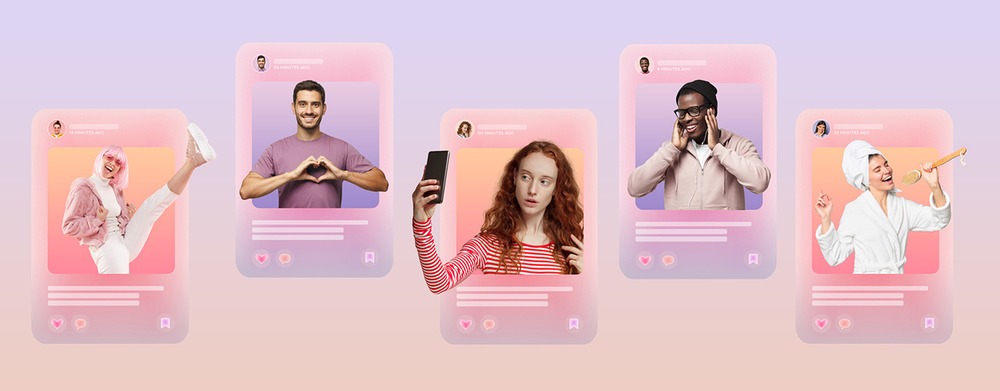 From Social Media Influencer To Political Candidate A Gen Z Perspective
May 13, 2025
From Social Media Influencer To Political Candidate A Gen Z Perspective
May 13, 2025 -
 Doom The Dark Ages Early Access And Full Game Launch Dates
May 13, 2025
Doom The Dark Ages Early Access And Full Game Launch Dates
May 13, 2025 -
 Orange County Scores And Player Stats Thursday February 20th
May 13, 2025
Orange County Scores And Player Stats Thursday February 20th
May 13, 2025 -
 Is Epic City Development On Hold Governors Warning And Developers Denial
May 13, 2025
Is Epic City Development On Hold Governors Warning And Developers Denial
May 13, 2025
Latest Posts
-
 Penjelasan Karding Soal Penempatan Pekerja Migran Di Kamboja Dan Myanmar
May 13, 2025
Penjelasan Karding Soal Penempatan Pekerja Migran Di Kamboja Dan Myanmar
May 13, 2025 -
 Karding Bantah Adanya Penempatan Pekerja Migran Di Kamboja Dan Myanmar
May 13, 2025
Karding Bantah Adanya Penempatan Pekerja Migran Di Kamboja Dan Myanmar
May 13, 2025 -
 Karding Tegaskan Tak Ada Penempatan Pekerja Migran Di Kamboja Dan Myanmar
May 13, 2025
Karding Tegaskan Tak Ada Penempatan Pekerja Migran Di Kamboja Dan Myanmar
May 13, 2025 -
 Cross Border Crime Enhancing Investigative And Judicial Cooperation
May 13, 2025
Cross Border Crime Enhancing Investigative And Judicial Cooperation
May 13, 2025 -
 Improving Cross Border Crime Fighting Strategies And Challenges
May 13, 2025
Improving Cross Border Crime Fighting Strategies And Challenges
May 13, 2025
