Is Android's New Design Language Worth The Hype?
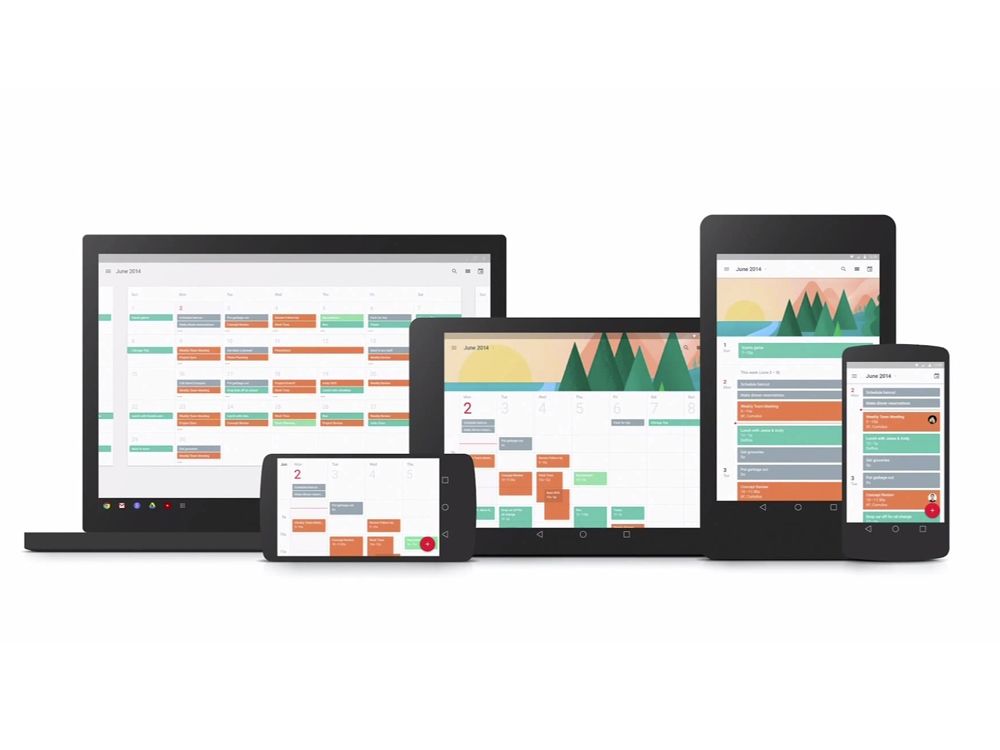
Table of Contents
Material Design 3: A Visual Refresh
Material Design 3, heavily integrated into Android 13 and beyond, represents a substantial visual refresh. This updated UI boasts several key improvements impacting the overall look and feel of Android applications.
-
Updated Color Palettes: Material Design 3 introduces more vibrant and versatile color palettes, allowing for greater customization and brand consistency within apps. These palettes are designed to be more accessible, offering improved contrast and readability. The use of dynamic color theming, a core feature, further enhances this personalization.
-
Refined Typography: The typography has been refined for improved legibility and a more modern aesthetic. This includes updated font styles and sizes, contributing to a cleaner and more consistent text presentation across different apps and contexts. This careful consideration of typography greatly enhances the user experience.
-
Improved Iconography: The iconography has undergone a subtle but significant update, resulting in icons that are more consistent, visually appealing, and easily understandable. This improved iconography makes navigation intuitive and contributes to a more seamless user experience.
-
Dynamic Color Theming: This groundbreaking feature dynamically adapts the app's color scheme based on the user's wallpaper. This allows for unparalleled personalization, creating a truly unique experience for each user. This level of personalization is a key differentiator for Material Design 3.
-
Visual Hierarchy: The updated design language emphasizes a clear visual hierarchy, making it easier for users to navigate and understand the information presented within an application. This contributes to a more efficient and enjoyable user experience. By emphasizing clear visual cues, Material Design 3 improves usability.
Improved User Experience (UX) with Material You
Material You, a core component of Material Design 3, focuses heavily on enhancing user experience through personalization and adaptive behaviors.
-
Personalization through Dynamic Theming: As mentioned above, dynamic color theming allows users to customize their experience based on their wallpaper preferences. This level of personalization enhances user engagement and satisfaction.
-
Improved Accessibility Features: Material Design 3 incorporates enhanced accessibility features, including improved contrast ratios and larger, more easily manipulated UI elements. This ensures inclusivity for users with visual impairments or other accessibility needs.
-
Smoother Animations and Transitions: Refined animations and transitions create a more fluid and visually pleasing user experience, making interactions feel more natural and intuitive. These subtle details contribute significantly to a positive user experience.
-
Positive User Feedback: Initial user feedback and reviews on Material You have been largely positive, with many users appreciating the increased personalization and improved visual appeal. This positive reception validates Google's design choices.
Impact on App Development and Developer Experience
The transition to Material Design 3 impacts Android app development, both positively and negatively.
-
Ease of Implementation: Google has provided comprehensive resources and tools to facilitate the adoption of Material Design 3. While some adjustments are necessary, the implementation process is relatively straightforward for both new and existing applications.
-
Jetpack Compose Integration: The integration of Material Design 3 with Jetpack Compose, the modern Android UI toolkit, streamlines development and enhances the developer experience. Jetpack Compose simplifies UI development, enabling faster iteration and improved performance.
-
Updated Developer Tools and Resources: Google provides updated documentation, code samples, and other resources to assist developers in adopting Material Design 3. This support simplifies the transition and accelerates adoption.
-
Potential Impact on Development Costs and Timelines: While the initial learning curve might slightly increase development time for some developers, the long-term benefits of increased efficiency and improved user experience outweigh these initial challenges. In the long run, adopting Material Design 3 could reduce maintenance costs through increased efficiency and streamlined development.
Potential Drawbacks and Challenges
Despite its numerous benefits, Material Design 3 presents some potential drawbacks.
-
Compatibility Issues with Older Android Versions: While backward compatibility is a priority, some features may not be fully supported on older Android versions. Developers need to plan for this potential fragmentation, ensuring a consistent experience across different Android versions.
-
Maintaining Design Consistency: Maintaining a consistent design across various devices and screen sizes can be challenging. Careful planning and testing are necessary to ensure a seamless user experience regardless of the device.
-
Adoption Rate: The adoption rate of Material Design 3 among developers and users is still evolving. While Google is actively promoting it, widespread adoption takes time.
-
Perceived Limitations: Some developers may find limitations in certain aspects of the new design language, prompting the need for creative workarounds or custom solutions.
Conclusion
This article explored the key aspects of Android's new design language, weighing its visual improvements, enhanced user experience, and impact on app development against potential drawbacks. While the transition to Material Design 3 presents some challenges, its overall benefits in terms of improved aesthetics, personalization, and usability seem significant. The updated Android UI and UX contribute to a more modern and engaging mobile experience.
Call to Action: Are you ready to embrace the future of Android design? Learn more about implementing Material Design 3 in your own apps and experience the benefits firsthand. Dive deeper into the resources available to make the most of this exciting new Android design language.
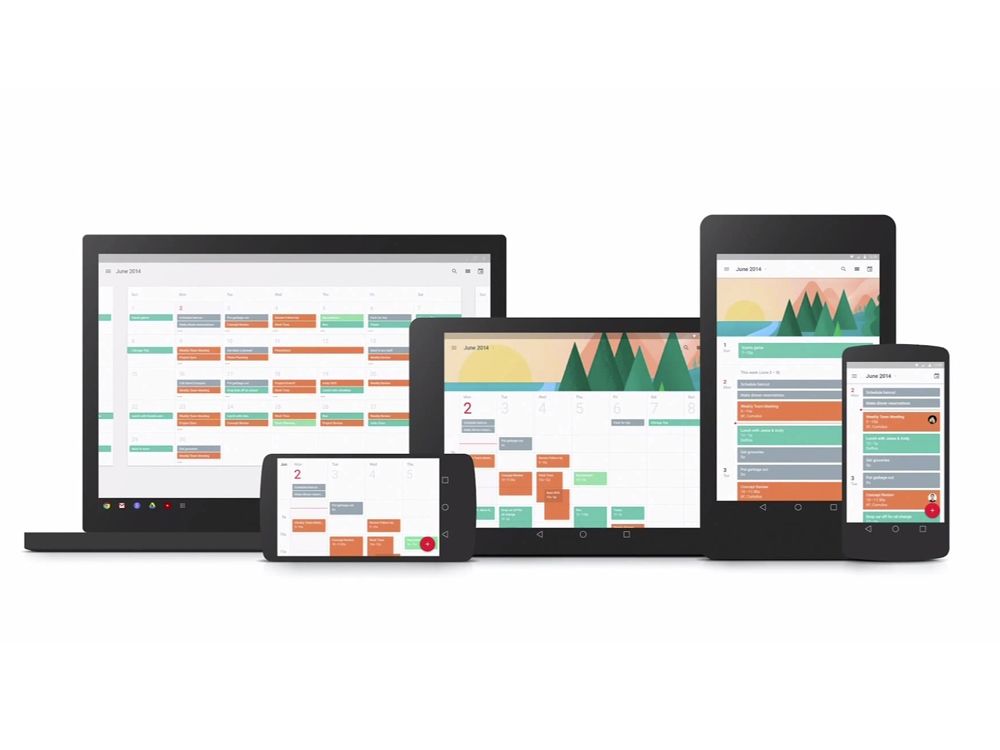
Featured Posts
-
 Office365 Executive Inboxes Breached Millions In Losses Reported
May 16, 2025
Office365 Executive Inboxes Breached Millions In Losses Reported
May 16, 2025 -
 Ahead Of Big Game Jimmy Butler Ignores Miami
May 16, 2025
Ahead Of Big Game Jimmy Butler Ignores Miami
May 16, 2025 -
 La Ligas Piracy Block Vercel Highlights Concerns Over Unaccountable Internet Censorship
May 16, 2025
La Ligas Piracy Block Vercel Highlights Concerns Over Unaccountable Internet Censorship
May 16, 2025 -
 The 2026 Bmw I X Best Case Ev Or Overhyped Promise
May 16, 2025
The 2026 Bmw I X Best Case Ev Or Overhyped Promise
May 16, 2025 -
 Is This Obscure App The Key To Metas Downfall
May 16, 2025
Is This Obscure App The Key To Metas Downfall
May 16, 2025
Latest Posts
-
 Predicting The Padres Vs Yankees Series A Deep Dive Into The Matchup
May 16, 2025
Predicting The Padres Vs Yankees Series A Deep Dive Into The Matchup
May 16, 2025 -
 San Diego Padres Vs New York Yankees Game Prediction And Analysis
May 16, 2025
San Diego Padres Vs New York Yankees Game Prediction And Analysis
May 16, 2025 -
 San Diego Padres Vs Pittsburgh Pirates Mlb Game Predictions And Betting Odds
May 16, 2025
San Diego Padres Vs Pittsburgh Pirates Mlb Game Predictions And Betting Odds
May 16, 2025 -
 San Diego Padres Key Players In Defeating The Dodgers Strategy
May 16, 2025
San Diego Padres Key Players In Defeating The Dodgers Strategy
May 16, 2025 -
 Mlb Betting Padres Vs Pirates Prediction And Best Odds Today
May 16, 2025
Mlb Betting Padres Vs Pirates Prediction And Best Odds Today
May 16, 2025
