Millions Stolen Through Office365 Executive Account Compromise

Table of Contents
Common Attack Vectors Exploiting Office365 Executive Accounts
Executive accounts are prime targets for cybercriminals due to their access to sensitive financial data, strategic plans, and confidential client information. Several attack vectors are commonly exploited:
Phishing and Spear Phishing
Sophisticated phishing and spear-phishing campaigns are designed to deceive executives into revealing their credentials. These attacks often involve personalized emails mimicking legitimate communications, containing malicious links or attachments. Spear-phishing, in particular, targets specific individuals with tailored messages, increasing its success rate.
- Examples: Emails appearing to be from the CEO requesting urgent wire transfers, or messages containing fake invoices from trusted suppliers.
- Social Engineering Tactics: Attackers use psychological manipulation to pressure executives into acting quickly, bypassing normal security protocols. This includes creating a sense of urgency or fear.
- Result: Successful phishing attacks lead to credential theft, granting attackers access to the executive's Office365 account and the associated data.
Exploiting Weak Passwords and Password Reuse
Many executives fall victim to attacks due to weak or easily guessable passwords. Reusing passwords across multiple accounts exponentially increases the risk. If one account is compromised, attackers can potentially gain access to others.
- Dangers of Weak Passwords: Simple passwords, names, dates, or easily guessable combinations are easily cracked by brute-force attacks or password-guessing tools.
- Password Reuse Risks: A breach in one system can unlock access to numerous accounts if the same password is used.
- Best Practices: Employ strong, unique passwords for each account. Use a reputable password manager to generate and securely store complex passwords.
Malware and Ransomware Infections
Malware and ransomware pose significant threats. Malicious attachments in emails or compromised websites can deliver malware that steals credentials or grants remote access to the system. Ransomware encrypts sensitive data and demands a ransom for its release.
- Delivery Methods: Malicious attachments (e.g., .doc, .exe, .zip), infected links, and drive-by downloads from compromised websites.
- Ransomware Impacts: Data encryption halts operations, leading to significant financial losses and potential reputational damage. The ransom demand itself can be substantial.
- Prevention: Employ robust anti-malware and anti-ransomware solutions, and educate employees on safe browsing practices.
Insider Threats
While less common, insider threats represent a significant risk. Malicious insiders with access to executive accounts can steal data or sabotage systems for personal gain or other malicious reasons.
- Motivations: Revenge, financial gain, or ideological reasons.
- Prevention: Strong access controls, regular audits, employee monitoring (with appropriate legal considerations), and a strong security awareness culture can mitigate this risk.
Preventing Office365 Executive Account Compromise
Proactive measures are crucial for preventing Office365 executive account compromise:
Implementing Multi-Factor Authentication (MFA)
MFA adds an extra layer of security, requiring multiple forms of authentication to access an account. This significantly reduces the risk of unauthorized access even if passwords are compromised.
- MFA Methods: One-time passwords (OTP) via SMS or authenticator apps, biometric authentication (fingerprint, facial recognition).
- Enforcement: Mandate MFA for all executive accounts to ensure consistent protection.
Enforcing Strong Password Policies
Strong password policies dictate minimum length, complexity requirements, and regular password changes. Combined with password managers, this significantly strengthens security.
- Policy Elements: Minimum length (at least 12 characters), requirement for uppercase and lowercase letters, numbers, and symbols, enforced password rotation schedules.
Security Awareness Training
Regular security awareness training educates executives about phishing attacks, malware, and other threats. Simulated phishing attacks can help identify vulnerabilities.
- Training Topics: Recognizing phishing emails, identifying malicious links and attachments, safe browsing practices, password security.
Regular Security Audits and Penetration Testing
Regular security audits and penetration testing identify vulnerabilities in systems and processes, allowing for timely remediation.
- Audit Focus: Reviewing access controls, password policies, MFA implementation, and overall system security.
- Penetration Testing: Simulating real-world attacks to uncover exploitable weaknesses.
Recovering from an Office365 Executive Account Compromise
Responding effectively to a breach is crucial to minimize damage:
Immediate Actions
Upon discovering a compromise, take immediate action:
- Change Passwords: Immediately change all affected passwords.
- Disable Accounts: Disable compromised accounts to prevent further access.
- Contact Authorities: Report the incident to law enforcement and relevant cybersecurity authorities.
Data Recovery and Restoration
Recover lost or compromised data using backups. Regular, automated backups are essential for business continuity.
- Backup Strategies: Utilize cloud-based or on-site backup solutions with regular testing and restoration procedures.
Forensic Investigation
Conduct a thorough forensic investigation to determine the extent of the breach, identify the attackers, and gather evidence for legal action. This will help prevent future incidents.
Conclusion: Protecting Your Organization from Office365 Executive Account Compromise
Compromised Office365 executive accounts pose a significant threat, leading to substantial financial losses and reputational damage. Implementing robust security measures, such as MFA, strong password policies, and comprehensive security awareness training, is crucial for preventing these breaches. Regular security audits and penetration testing further strengthen your defenses. Don't become another statistic – take immediate action to protect your Office365 executive accounts and prevent millions from being stolen. Implement strong security measures today!

Featured Posts
-
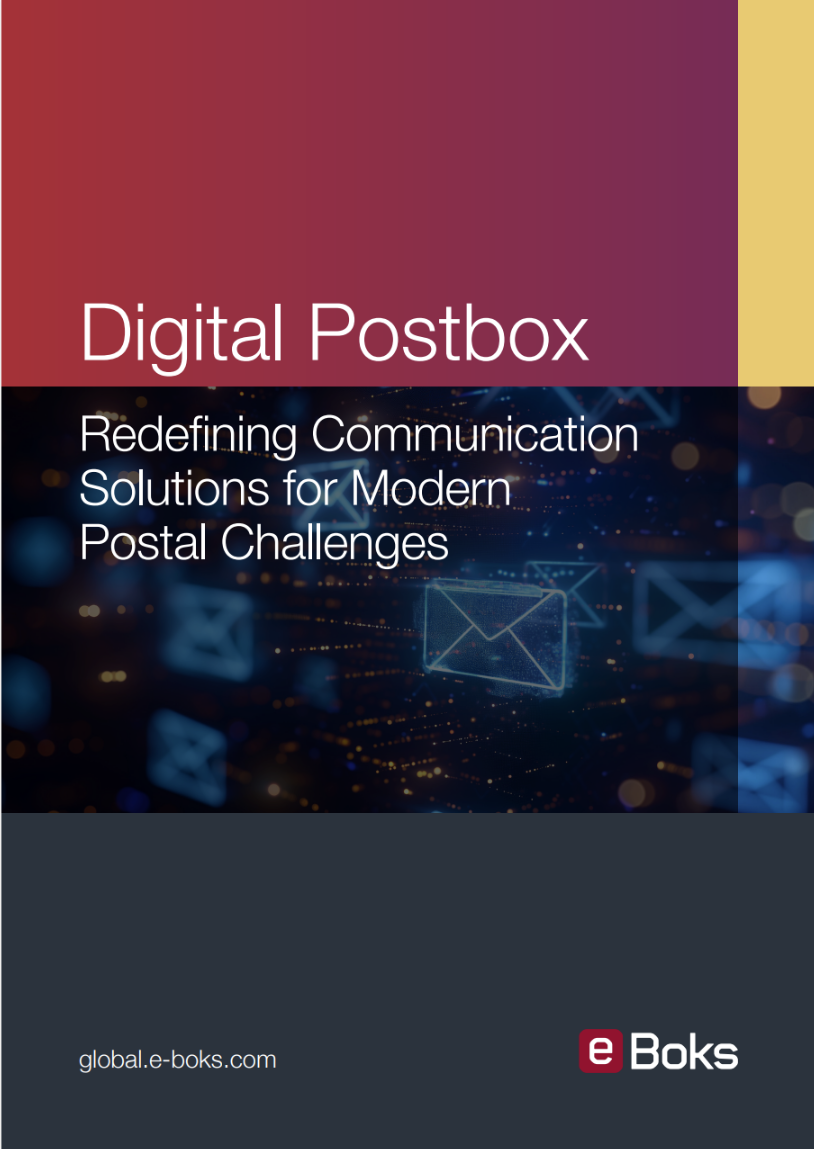 Solar Powered Digital Postboxes Royal Mails Investment In Modern Postal Services
May 19, 2025
Solar Powered Digital Postboxes Royal Mails Investment In Modern Postal Services
May 19, 2025 -
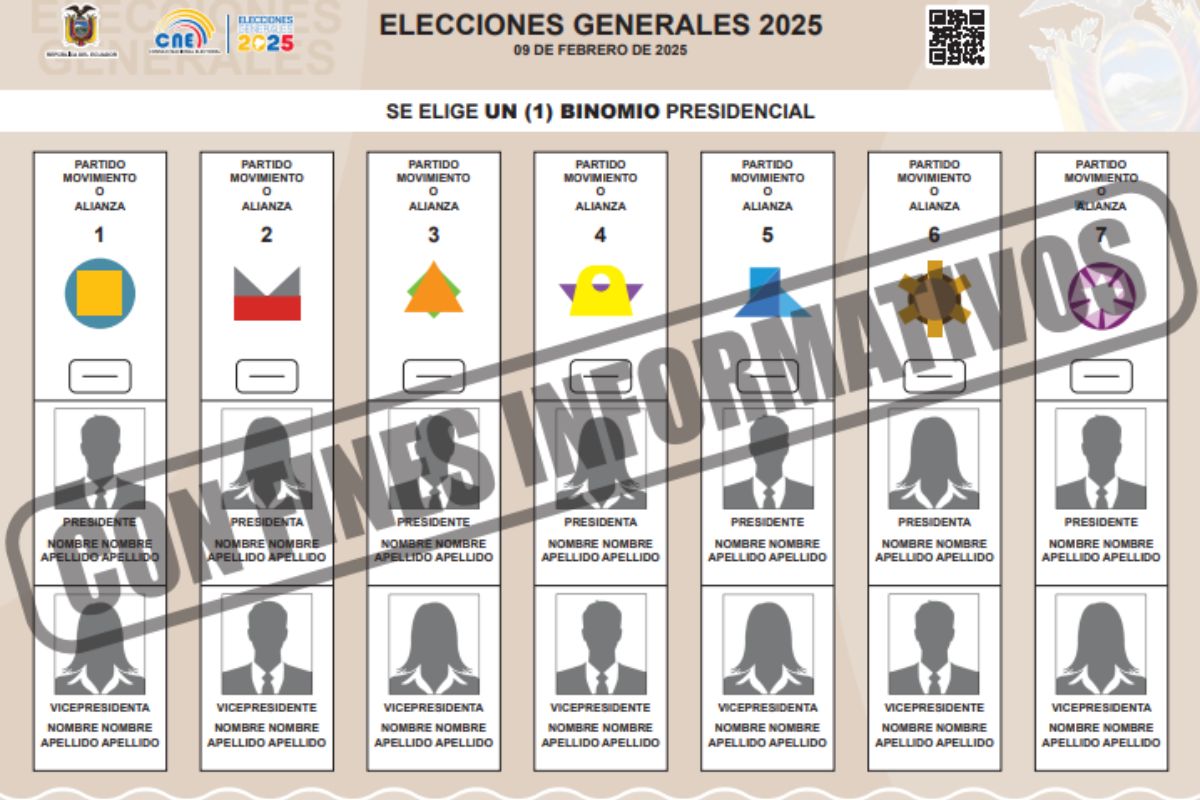 Cne Preparativos Para Las Primarias De 2025
May 19, 2025
Cne Preparativos Para Las Primarias De 2025
May 19, 2025 -
 S Fur Nin 2025 Eurovision Soezcuesue Olmasi Az Rbaycan Uecuen N L R Dem Kdir
May 19, 2025
S Fur Nin 2025 Eurovision Soezcuesue Olmasi Az Rbaycan Uecuen N L R Dem Kdir
May 19, 2025 -
 Unc Tar Heels Sports Update March 3 9
May 19, 2025
Unc Tar Heels Sports Update March 3 9
May 19, 2025 -
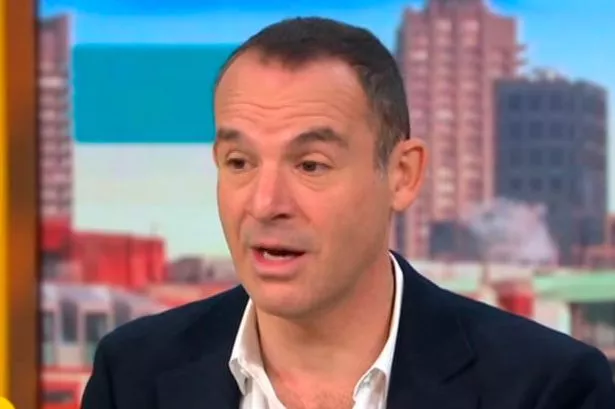 Four Week Deadline Martin Lewis Crucial Post Warning
May 19, 2025
Four Week Deadline Martin Lewis Crucial Post Warning
May 19, 2025
