Postman Pro Tips: Hidden Features You Never Knew Existed

Table of Contents
Mastering Postman Collections: Organization and Reusability
Efficiently managing your API requests is crucial for any developer. Postman Collections offer a powerful way to organize, reuse, and manage your API interactions. Let's explore how to maximize their potential.
Creating and Organizing Efficient Collections
Effective collection management is key to streamlined API development. Follow these best practices:
- Use clear naming conventions: Name your collections and individual requests descriptively (e.g., "User Authentication," "GET /users/{id}"). Consistency is key for easy navigation.
- Leverage collection descriptions: Add detailed descriptions to each collection, outlining the purpose, endpoints covered, and any relevant information. This improves collaboration and understanding.
- Employ folders: Organize requests within collections using folders. This keeps related requests grouped logically (e.g., a "User" folder containing requests related to user management).
- Utilize collection variables: Define variables within your collections to manage parameters efficiently. This reduces redundancy and makes updating values much simpler. For instance, a
baseUrlvariable can be used across multiple requests.
Leveraging Collection Runs for Automated Testing
Postman Collections aren't just for organization; they're the foundation for powerful automated testing. Collection Runs allow you to execute multiple requests sequentially, automating testing, monitoring, and reporting:
- Schedule automated runs: Set up scheduled runs for regression testing, ensuring your APIs remain stable over time. This helps catch breaking changes early.
- Monitor API performance and stability: Automated runs provide insights into response times and error rates, offering valuable performance monitoring data.
- Generate detailed reports: Analyze test results efficiently with Postman's detailed reports, identifying areas for improvement and highlighting potential issues.
- Integrate with CI/CD pipelines: Seamlessly integrate your collection runs into your CI/CD pipeline for continuous testing and automated deployments.
Unlocking the Power of Postman Environments
Managing different API environments (development, testing, production) is crucial for secure and reliable API development. Postman Environments make this process incredibly efficient.
Managing Different API Environments
Postman Environments allow you to store different configurations for various environments:
- Create separate environments: Set up distinct environments for development, testing, and production, each with its own API keys, URLs, and other settings.
- Easily switch between environments: Switch between environments with a single click, streamlining your workflow. This prevents accidental use of incorrect credentials or endpoints.
- Use environment variables: Store sensitive information like API keys and database credentials securely as environment variables. This enhances security and simplifies management.
- Share environments: Collaborate effectively by sharing environments with team members, ensuring everyone works with the correct settings.
Dynamic Environments with Data Sources
Take your environment management to the next level by incorporating external data sources:
- Import data from CSV or JSON files: Import test data from CSV or JSON files for efficient data management. This simplifies data-driven testing.
- Use data iteration: Iterate through your data source to test your API with multiple input values, significantly improving test coverage.
- Improve test coverage with automated data-driven tests: Automate your tests using data from external sources, significantly enhancing your testing strategy.
Advanced Postman Features for Enhanced Productivity
Let's explore some advanced features that can significantly improve your API workflow.
Utilizing Pre-request Scripts for Dynamic Data Manipulation
Pre-request scripts are powerful tools for manipulating requests before they're sent:
- Generate dynamic data: Generate dynamic timestamps, random data, or unique identifiers for test requests.
- Authenticate requests: Use pre-request scripts to handle authentication mechanisms like OAuth 2.0 or JWT.
- Modify requests based on previous responses: Dynamically adjust requests based on the responses from previous requests.
Postman Monitors for Proactive API Health Checks
Postman Monitors allow you to proactively check the health of your APIs:
- Set up scheduled checks: Schedule regular checks for your critical APIs to ensure they remain available and responsive.
- Receive alerts: Receive alerts for API failures and performance issues, allowing you to address problems promptly.
- Proactive issue resolution: Identify and resolve issues before they affect your users.
Collaborating with Workspaces and Teams
Postman Workspaces facilitate seamless team collaboration:
- Manage access control: Control access to collections, environments, and monitors for enhanced security.
- Share resources: Share collections, environments, and monitors effortlessly, fostering collaboration.
- Track changes: Keep track of changes and collaborate effectively using version control features.
Conclusion
Mastering these hidden Postman features can dramatically improve your API development workflow. From organizing collections and utilizing environments effectively to leveraging pre-request scripts and monitors, these tips will unlock Postman's full potential. By incorporating these strategies, you'll enhance productivity, improve collaboration, and build more robust and reliable APIs.
Call to Action: Ready to unlock the full power of Postman? Start exploring these hidden features today and experience the difference! Learn more about advanced Postman techniques and discover more Postman pro tips to supercharge your API development journey.

Featured Posts
-
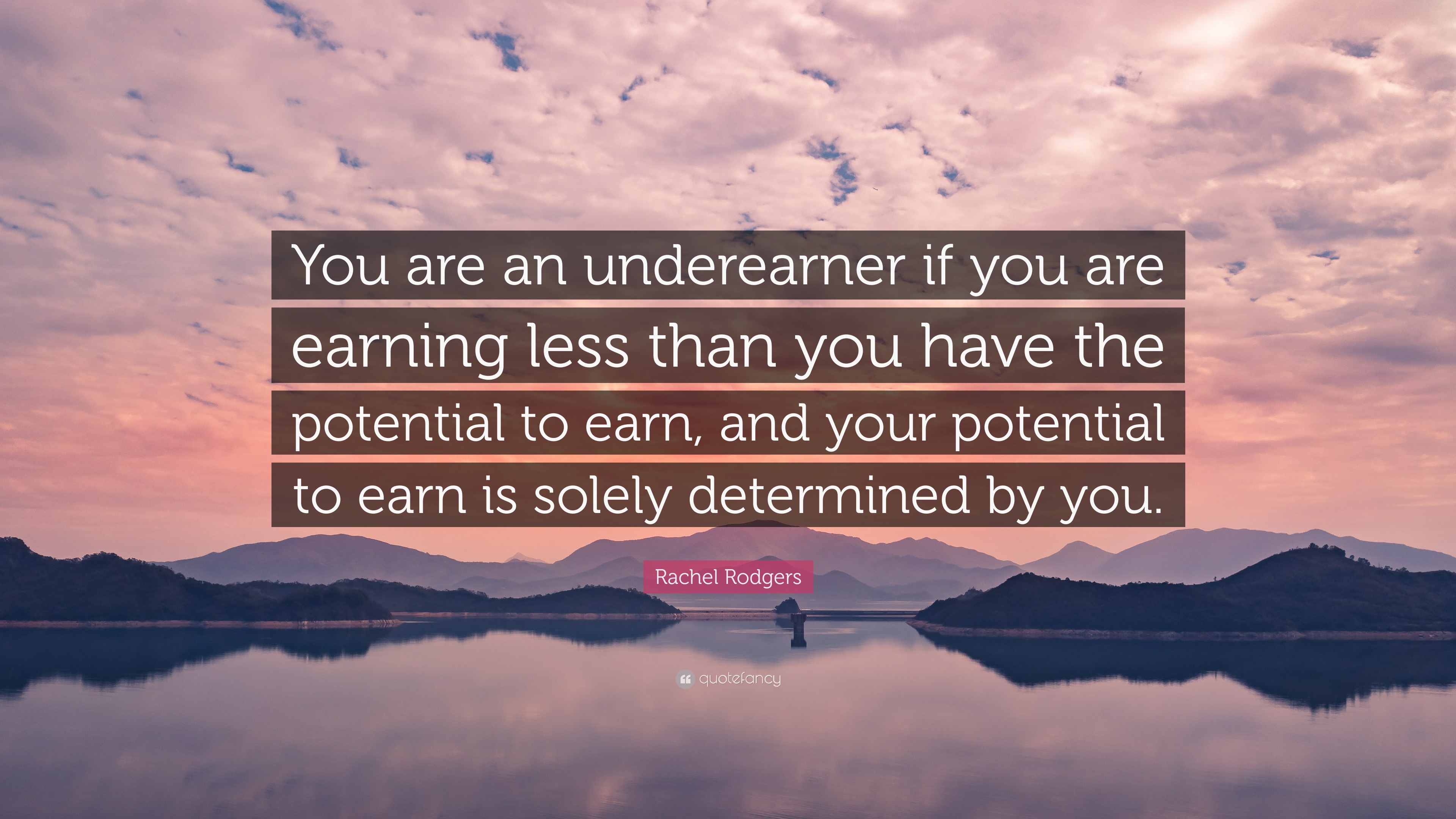 Starving For Less The Reality Of Earning Less Than An A List Wife
May 19, 2025
Starving For Less The Reality Of Earning Less Than An A List Wife
May 19, 2025 -
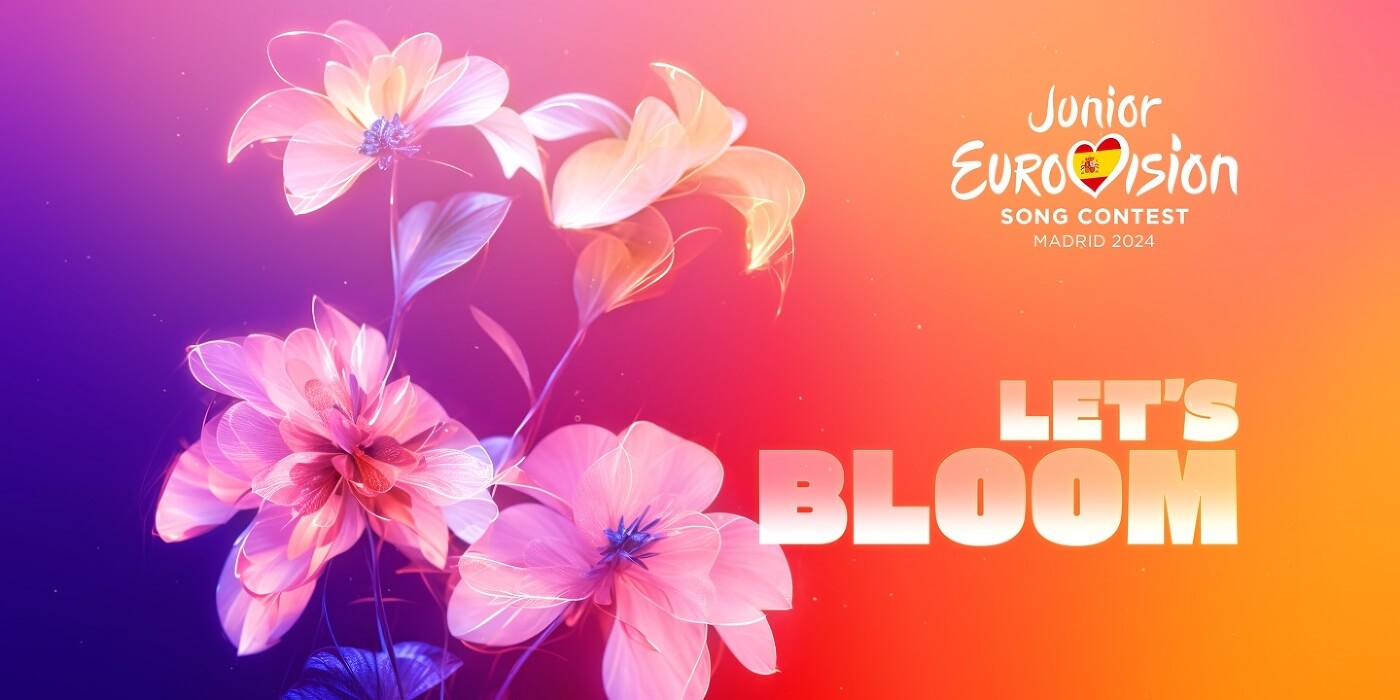 Junior Eurovision 2025 Australias Absence Confirmed
May 19, 2025
Junior Eurovision 2025 Australias Absence Confirmed
May 19, 2025 -
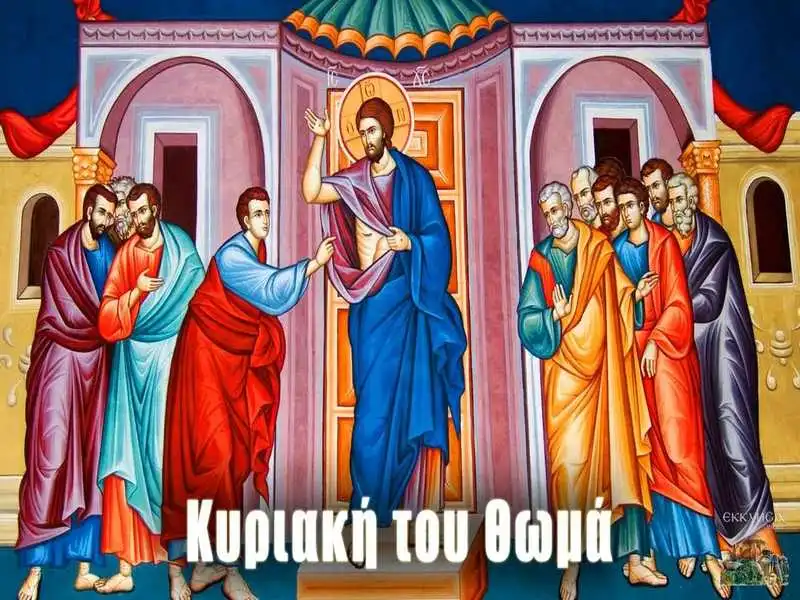 Taksidi Stin Ieroysalim Kyriaki Toy Antipasxa
May 19, 2025
Taksidi Stin Ieroysalim Kyriaki Toy Antipasxa
May 19, 2025 -
 Bridging Disciplines The Benefits Of Interdisciplinary And Transdisciplinary Methods
May 19, 2025
Bridging Disciplines The Benefits Of Interdisciplinary And Transdisciplinary Methods
May 19, 2025 -
 Gazze De Cadirda Kuran I Kerim Ezberleyen Cocuklar Ilham Verici Bir Hikaye
May 19, 2025
Gazze De Cadirda Kuran I Kerim Ezberleyen Cocuklar Ilham Verici Bir Hikaye
May 19, 2025
