The New Android Design Language: A Deep Dive
Table of Contents
Key Features of Material You
Material You boasts a range of exciting new features that significantly improve the Android experience. Let's explore some of the most prominent ones:
Dynamic Color: A Personalized Palette
Dynamic Color is a game-changer in Android's design landscape. This innovative feature extracts the dominant colors from your device's wallpaper to create a personalized theme. This theme then dynamically applies to various UI elements, including system icons, app themes, and quick settings.
- Impact on App Themes: Your apps seamlessly adapt to your chosen wallpaper, creating a cohesive and personalized experience.
- System Icon Consistency: The system icons and other UI elements change color based on your wallpaper, ensuring a consistent visual style throughout the operating system.
- Palette Generation: Under the hood, a sophisticated theme engine analyzes the wallpaper and generates a harmonious color palette, ensuring vibrant and visually appealing results. This involves intelligent color extraction and palette generation algorithms. The system carefully selects colors to ensure sufficient contrast for accessibility.
Updated Typography: Enhanced Readability and Hierarchy
Material You introduces refinements to its typography system, prioritizing readability and visual hierarchy. This ensures a more comfortable and engaging reading experience.
- Font Families: Material You leverages a curated set of font families that are optimized for legibility across different screen sizes and resolutions.
- Font Scaling: The improved font scaling options cater to users with varying visual needs, ensuring accessibility for all.
- Text Legibility: Careful consideration has gone into optimizing kerning, tracking, and line heights, ensuring text is clear, concise, and easily digestible. This focus on text legibility improves overall user experience.
- Accessibility Best Practices: The updated typography system adheres to accessibility best practices, making it easier for users with visual impairments to navigate and interact with Android devices.
Enhanced Shapes and Motion: A Polished User Experience
Material You introduces refined shapes and smoother animations, contributing to a more polished and visually appealing user interface.
- Updated Shape Libraries: The new shape libraries offer a wider range of options for designers, enabling them to create more visually interesting and modern interfaces.
- UI Animation: Subtle yet effective animations guide users through the interface, making interactions more intuitive and engaging.
- Motion Design: Material You utilizes motion design principles to enhance the user experience, creating a sense of flow and continuity throughout the system. This results in a more delightful and user-friendly experience.
- Visual Hierarchy: Animations are used strategically to draw attention to important elements and guide users through complex tasks, improving the overall visual hierarchy.
Design Principles Behind Material You
Material You isn't just about aesthetics; it's built on strong design principles that prioritize inclusivity, personalization, and user experience.
Inclusivity and Accessibility: Designing for Everyone
Inclusivity and accessibility are central to the Material You philosophy. This means that the design caters to a wide range of users, including those with disabilities.
- Inclusive Design: Material You embraces inclusive design principles, ensuring that the design is accessible to everyone regardless of their abilities.
- Accessibility Guidelines: The design strictly adheres to WCAG (Web Content Accessibility Guidelines) to ensure that it meets the highest standards of accessibility.
- Larger Touch Targets: Larger touch targets make it easier for users with motor impairments to interact with the interface.
- Improved Contrast Ratios: Enhanced contrast ratios ensure that text and other UI elements are easily visible to users with low vision.
- Customizable Text Sizes: Users can adjust text size to their preference, ensuring optimal readability.
Personalization and Customization: Tailoring the Experience
Material You allows for a high degree of personalization, enabling users to tailor their Android experience to their preferences.
- User Personalization: Users can create a uniquely personalized experience through the dynamic color system, allowing for a true sense of ownership over their device.
- Custom Themes: The ability to change the system’s colors based on wallpaper preference is key.
- Widget Customization: A wide range of widgets allows users to customize their home screens to reflect their unique style and needs. This fosters a sense of ownership and control over the device.
Impact on App Development
The Material You design language significantly impacts how Android apps are developed and experienced.
Adopting Material You in Your Apps
Integrating Material You into your Android apps is crucial for staying current and providing users with a consistent, modern experience.
- Material Design Components: Leverage the Material Design Components library to easily implement Material You elements in your apps.
- Android Studio: Android Studio provides robust tools and resources to help you design and develop apps with Material You.
- Jetpack Compose: Jetpack Compose simplifies the process of creating beautiful and responsive UI, making it easier to adopt Material You.
Best Practices for Material You Design
To successfully implement Material You, consider these best practices:
- Design Guidelines: Follow the official Material Design guidelines to ensure consistency and a high-quality user experience.
- Material Design Principles: Adhere to the core principles of Material Design to create an intuitive and user-friendly app.
- User Experience: Prioritize user experience throughout the design and development process.
- Dynamic Color Effectiveness: Use dynamic color effectively, ensuring sufficient contrast and visual appeal.
- Accessibility Guidelines: Always adhere to accessibility guidelines to ensure inclusivity for all users.
Conclusion
Material You represents a significant leap forward in Android design, prioritizing personalization, inclusivity, and a more intuitive user experience. Its dynamic color system, updated typography, and smooth animations create visually appealing and accessible apps. The ability to customize the Android experience deeply caters to a range of users, making it an inclusive and enjoyable platform.
Call to Action: Ready to elevate your Android app development with the latest Material You design language? Dive deeper into the resources, embrace the new design principles, and start crafting beautiful, user-centric apps today! Learn more about the new Android design language and its impact on app development.
Featured Posts
-
 Dodgers Prospects Tracking Kim Hope Miller And Phillips Development
May 15, 2025
Dodgers Prospects Tracking Kim Hope Miller And Phillips Development
May 15, 2025 -
 Padres Vs Yankees Predicting The Outcome In New York
May 15, 2025
Padres Vs Yankees Predicting The Outcome In New York
May 15, 2025 -
 Broadcoms V Mware Acquisition At And T Highlights A Staggering 1 050 Cost Increase
May 15, 2025
Broadcoms V Mware Acquisition At And T Highlights A Staggering 1 050 Cost Increase
May 15, 2025 -
 Viet Jet Faces Financial Reckoning After Court Ruling
May 15, 2025
Viet Jet Faces Financial Reckoning After Court Ruling
May 15, 2025 -
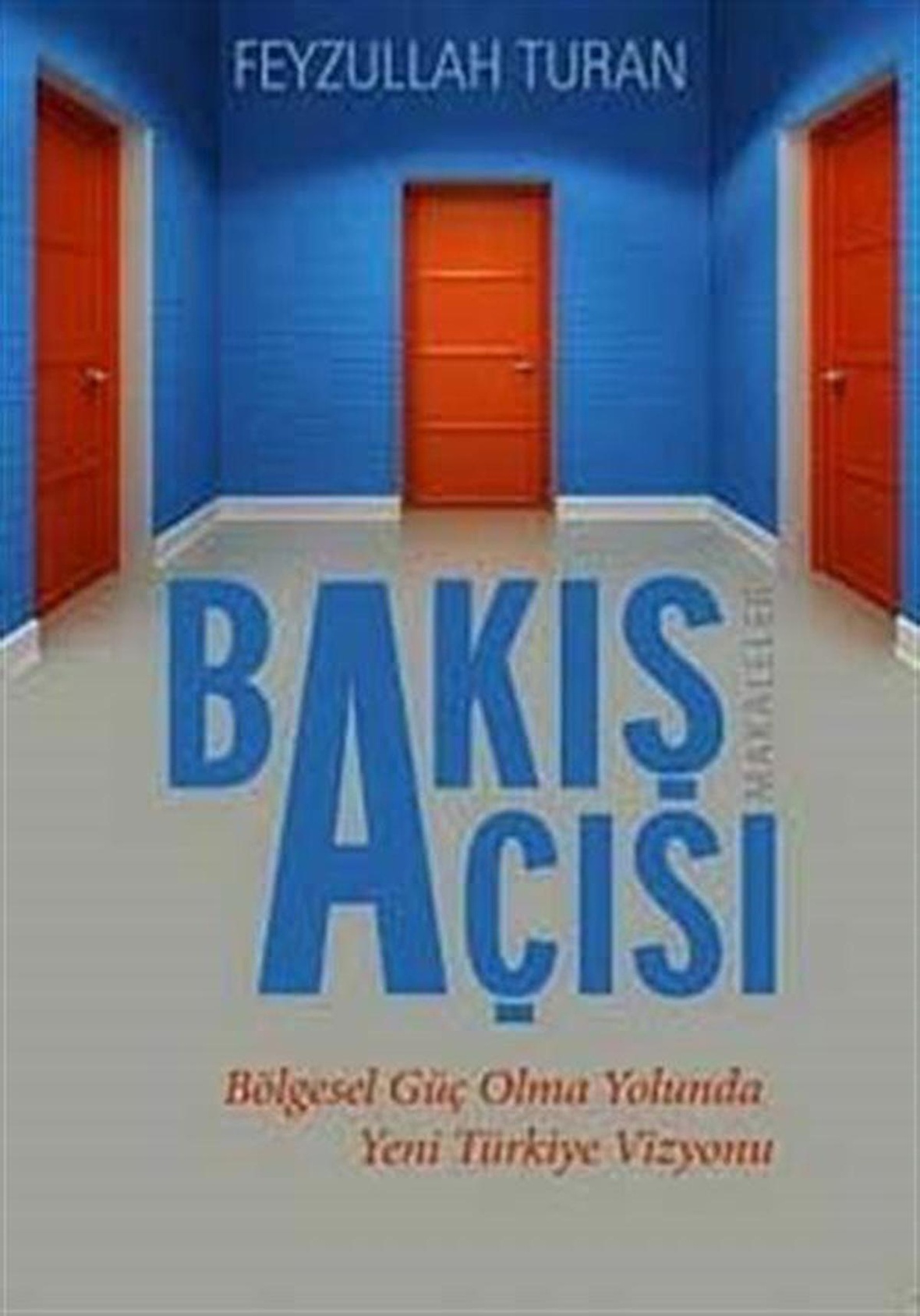 Kibris Ucuslari Tatar In Aciklamalariyla Yeni Bir Bakis Acisi
May 15, 2025
Kibris Ucuslari Tatar In Aciklamalariyla Yeni Bir Bakis Acisi
May 15, 2025
Latest Posts
-
 The Anthony Edwards Custody Drama What We Know So Far
May 15, 2025
The Anthony Edwards Custody Drama What We Know So Far
May 15, 2025 -
 Anthony Edwards Custody Dispute The Latest Updates
May 15, 2025
Anthony Edwards Custody Dispute The Latest Updates
May 15, 2025 -
 Nba Star Anthony Edwards Facing Custody Battle Mothers Response
May 15, 2025
Nba Star Anthony Edwards Facing Custody Battle Mothers Response
May 15, 2025 -
 Anthony Edwards Paternity Suit Ayesha Howard Receives Custody
May 15, 2025
Anthony Edwards Paternity Suit Ayesha Howard Receives Custody
May 15, 2025 -
 2023 Warner Robins Murder Case Jury Delivers Verdict
May 15, 2025
2023 Warner Robins Murder Case Jury Delivers Verdict
May 15, 2025
