What's New In Android's Design?

Table of Contents
Material You: Enhanced Personalization and Dynamic Colors
Material You is the cornerstone of Android's latest design overhaul, bringing unprecedented levels of personalization. Its core feature, dynamic color themes, transforms the user experience by adapting to your chosen wallpaper.
Dynamic Color Themes
Dynamic color themes automatically extract prominent colors from your wallpaper, generating a unique color palette that extends across the entire system.
- Examples: This personalized palette influences the system UI, including quick settings, notification shades, and even some app icons.
- Benefits: This feature offers consistency, enhanced visual appeal, and a truly personalized experience, setting your device apart from others.
- Technical Aspects: Sophisticated color extraction algorithms analyze the wallpaper, identifying dominant and complementary colors to create a harmonious and visually pleasing theme. The system intelligently avoids clashing colors and ensures sufficient contrast for readability.
Themed Icons
Adaptive icons play a crucial role in Material You's aesthetic cohesion. They seamlessly integrate with the dynamically generated color scheme, ensuring a unified look and feel across different apps.
- Before & After: Notice the difference – previously static icons now subtly adapt to your chosen color palette, providing a more cohesive and personalized homescreen experience.
- Improved Iconography: The overall icon design has also seen refinement, leading to improved consistency and a more modern look across the various apps.
Improved Typography and Readability
Android's design improvements extend beyond just colors; readability and accessibility are paramount. Updates to fonts, sizes, and contrast significantly enhance the user experience.
Font Styles and Sizes
Android has refined its default fonts, focusing on improved readability and user customization.
- Specific Font Changes: While major font changes might not be immediately obvious, subtle refinements enhance legibility across various screen sizes and resolutions.
- Accessibility Improvements: Enhanced text scaling and font size adjustments cater to users with visual impairments or preferences for larger text.
- User-Adjustable Settings: Users retain full control over font sizes and styles, enabling them to tailor the visual experience to their needs and preferences.
Enhanced Text Contrast
Improvements to text contrast ensure readability regardless of lighting conditions or visual limitations.
- Dark Mode Impact: Dark mode, a prominent feature, significantly impacts readability by reducing eye strain and improving contrast in low-light environments.
- Accessibility Features: High contrast modes offer even further enhancements, maximizing readability for users with visual impairments.
Refined UI/UX Elements and Interactions
Android's latest iteration refines existing UI/UX elements and introduces new, more intuitive interactions.
Redesigned System UI elements
Many system UI elements have undergone a visual refresh.
- Before & After Screenshots: Observe the subtle, yet impactful changes to the notification shade, quick settings panel, and navigation bar. These changes prioritize clarity and ease of use.
- Improved User Flows: Navigation between different system settings and menus has been streamlined, resulting in a more efficient and intuitive user experience.
Gestures and Navigation
Gesture navigation continues to evolve, offering increasingly refined control and improved one-handed usability.
- New Gesture Controls: New or refined gestures simplify common tasks, allowing users to navigate their device efficiently.
- Benefits of Improved Gesture Navigation: Faster access to apps, settings, and information improves efficiency and the overall user experience.
Focus on Privacy and Security in Design
Android's design considerations now place a strong emphasis on user privacy and security.
Improved Privacy Controls
Privacy settings and controls have received a visual refresh, making them more intuitive and user-friendly.
- Specific Examples: Updates include clearer visual cues, more concise descriptions, and easier access to critical privacy settings.
- Improved Clarity and Ease of Use: The enhanced design aims to empower users to make informed decisions about their data privacy.
Conclusion: Embracing the Future of Android's Design
The latest updates in Android's design showcase a commitment to personalization, accessibility, and user privacy. Material You's dynamic color themes, refined typography, improved UI/UX elements, and a stronger privacy focus significantly elevate the Android experience. Explore the latest updates in Android's design and experience the improved user interface firsthand! Stay tuned for more exciting design advancements.

Featured Posts
-
 Ai And The Poop Podcast Digesting Repetitive Documents For Engaging Content
May 15, 2025
Ai And The Poop Podcast Digesting Repetitive Documents For Engaging Content
May 15, 2025 -
 Xi Jinpings Team Negotiates Key Us Agreement
May 15, 2025
Xi Jinpings Team Negotiates Key Us Agreement
May 15, 2025 -
 Shop The Calvin Klein Euphoria Sale At Nordstrom Rack
May 15, 2025
Shop The Calvin Klein Euphoria Sale At Nordstrom Rack
May 15, 2025 -
 Jimmy Butlers Performance A Need For Support In Miami
May 15, 2025
Jimmy Butlers Performance A Need For Support In Miami
May 15, 2025 -
 Todays Mlb Game Padres Vs Pirates Predictions And Betting Odds
May 15, 2025
Todays Mlb Game Padres Vs Pirates Predictions And Betting Odds
May 15, 2025
Latest Posts
-
 Co Parenting Success Ayesha Howard And Anthony Edwards Shared Living Arrangement
May 15, 2025
Co Parenting Success Ayesha Howard And Anthony Edwards Shared Living Arrangement
May 15, 2025 -
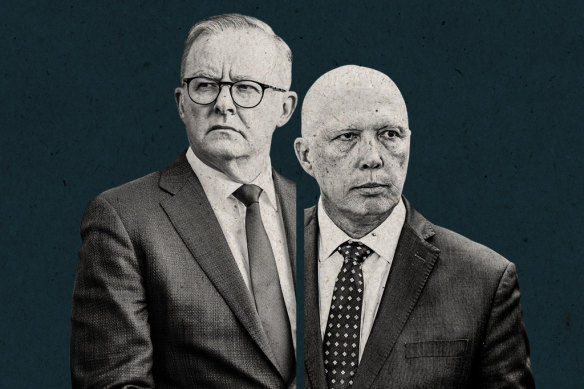 Election 2024 Analyzing The Major Policy Platforms Of Albanese And Dutton
May 15, 2025
Election 2024 Analyzing The Major Policy Platforms Of Albanese And Dutton
May 15, 2025 -
 Albanese And Dutton Face Off Comparing Their Key Policy Proposals
May 15, 2025
Albanese And Dutton Face Off Comparing Their Key Policy Proposals
May 15, 2025 -
 Ayesha Howard And Anthony Edwards Shared Custody Agreement A New Family Dynamic
May 15, 2025
Ayesha Howard And Anthony Edwards Shared Custody Agreement A New Family Dynamic
May 15, 2025 -
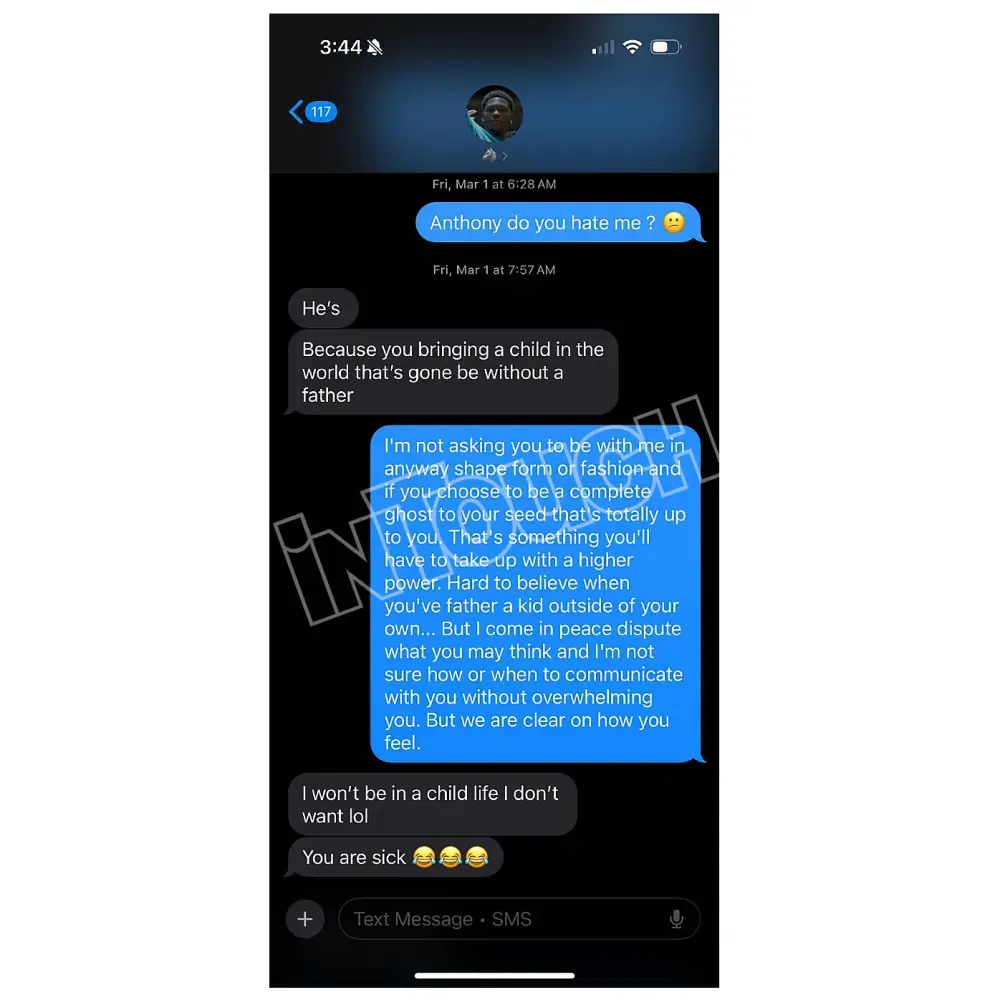 Ayesha Howard And Anthony Edwards Co Parenting Under One Roof
May 15, 2025
Ayesha Howard And Anthony Edwards Co Parenting Under One Roof
May 15, 2025
