Delete Your Digital Footprint: A Comprehensive Guide

Table of Contents
Understanding Your Digital Footprint
What constitutes a digital footprint?
Your digital footprint encompasses all the information about you that exists online. This includes data you've actively shared and information others have collected about you. Understanding the breadth of your digital footprint is the first step to managing it.
- Social media profiles and posts: Everything from your Facebook profile to your tweets contributes to your digital footprint.
- Online shopping history and account information: Your purchase history on Amazon, eBay, and other sites, as well as your account details, is part of your digital trail.
- Search engine history and browsing data: Search engines and your browsers store a record of your online activity.
- Location data from GPS and apps: Many apps track your location, creating a map of your movements.
- Emails and online communications: Your emails and messages contain valuable personal information.
- Online forums and comments: Any comments you've posted on forums or websites are permanently recorded.
The implications of a large digital footprint are significant. A vast online presence can raise privacy concerns, increase your risk of identity theft or online harassment, and even impact your job prospects. Potential employers often review candidates' online presence, and a poorly managed digital footprint can negatively affect your chances.
Deleting Your Data from Social Media Platforms
Deactivating vs. Deleting Accounts
Before you begin, it's crucial to understand the difference between deactivating and deleting your accounts. Deactivating temporarily hides your profile, while deleting permanently removes it and associated data.
- Step-by-step instructions for deleting accounts on major platforms: Each platform has its own process. For example, Facebook's process involves going to Settings & Privacy, then selecting "Your Facebook Information," followed by "Deactivation and Deletion." Similar steps exist for Instagram, Twitter, and LinkedIn – always refer to the platform's help section for the most up-to-date instructions.
- Considerations for backing up important data before deletion: Before deleting, back up any important photos, videos, or messages you want to keep.
- Understanding the implications of deleting accounts: Deleting an account means losing access to your connections, data, and potentially your online history associated with that platform.
Managing Your Search Engine History and Browsing Data
Clearing your browser history and cache
Regularly clearing your browsing data is essential for minimizing your digital footprint. This includes your history, cookies, and cache.
- Instructions for clearing browsing data on different devices: The process varies slightly across browsers (Chrome, Firefox, Safari, Edge) and devices (computers, smartphones, tablets). Consult your browser's help section for specific instructions.
- Using incognito or private browsing modes: Incognito or private browsing modes prevent your browser from storing your history, cookies, and site data.
- Utilizing browser extensions for privacy enhancement: Browser extensions like Privacy Badger and uBlock Origin can enhance your online privacy by blocking trackers and ads.
Removing Your Information from Online Databases and Directories
Opting out of data collection
Many online databases and directories collect and sell personal information. Actively removing your data from these sources is crucial.
- Resources for finding and removing your information from these databases: Websites like DeleteMe and Incogni offer services to help remove your information from data brokers.
- Understanding data broker regulations and practices: Familiarize yourself with data broker regulations in your region to understand your rights.
- Utilizing online tools and services for data removal: Several online tools and services can assist you in removing your data from various databases.
Protecting Your Privacy Going Forward
Best practices for online privacy
Maintaining a smaller digital footprint requires ongoing effort. Adopting best practices for online privacy is essential.
- Using strong and unique passwords: Employ strong, unique passwords for all your online accounts. Consider using a password manager.
- Enabling two-factor authentication: Two-factor authentication adds an extra layer of security to your accounts.
- Being mindful of the information you share online: Think carefully before sharing personal information online.
- Using VPNs and other privacy tools: VPNs encrypt your internet traffic and mask your IP address, enhancing your privacy.
- Regularly reviewing your privacy settings: Regularly review and adjust your privacy settings on all your online accounts.
Conclusion
Deleting your digital footprint is an ongoing process, requiring diligence and awareness. By following the steps outlined in this guide, you can significantly reduce your online presence and enhance your privacy. Remember, taking control of your digital life is crucial in today's interconnected world. Start managing and deleting your digital footprint today and regain control of your online privacy. Don't wait—take action and reclaim your digital freedom by learning how to effectively delete your digital footprint now!

Featured Posts
-
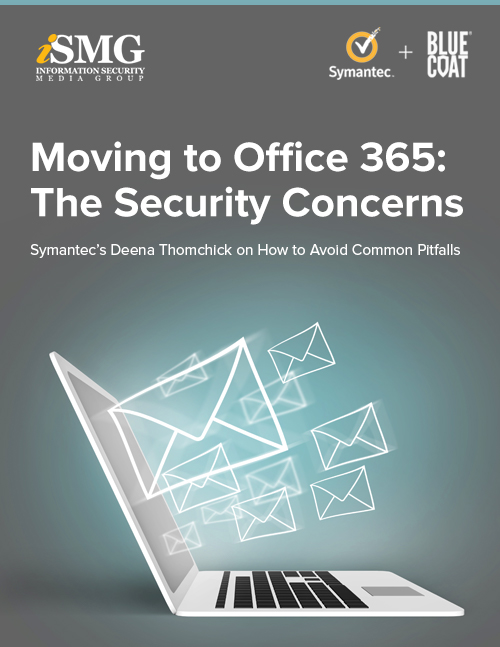 Significant Office365 Security Flaw Leads To Millions In Losses
Apr 23, 2025
Significant Office365 Security Flaw Leads To Millions In Losses
Apr 23, 2025 -
 Ftc Appeals Activision Blizzard Acquisition Decision
Apr 23, 2025
Ftc Appeals Activision Blizzard Acquisition Decision
Apr 23, 2025 -
 Resultats Fdj Du 17 Fevrier Hausse En Bourse Expliquee
Apr 23, 2025
Resultats Fdj Du 17 Fevrier Hausse En Bourse Expliquee
Apr 23, 2025 -
 Goldman Sachss Pay Controversy The Ceos Title Defines Compensation
Apr 23, 2025
Goldman Sachss Pay Controversy The Ceos Title Defines Compensation
Apr 23, 2025 -
 Whats Open And Closed On Easter Weekend In Prince Edward Island
Apr 23, 2025
Whats Open And Closed On Easter Weekend In Prince Edward Island
Apr 23, 2025
Latest Posts
-
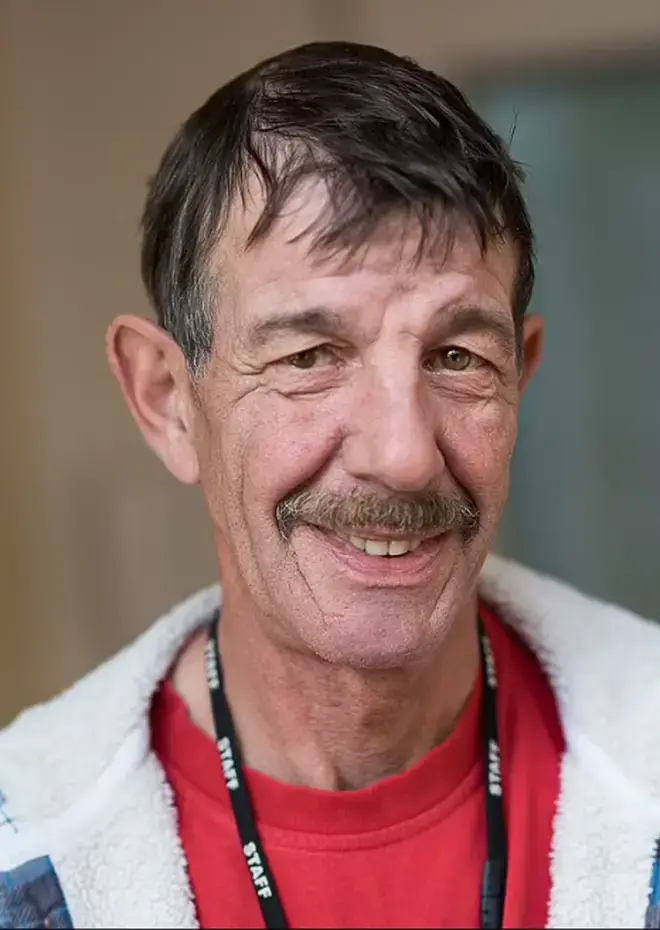 Delaying Farcical Misconduct Proceedings Nottingham Families Plea
May 10, 2025
Delaying Farcical Misconduct Proceedings Nottingham Families Plea
May 10, 2025 -
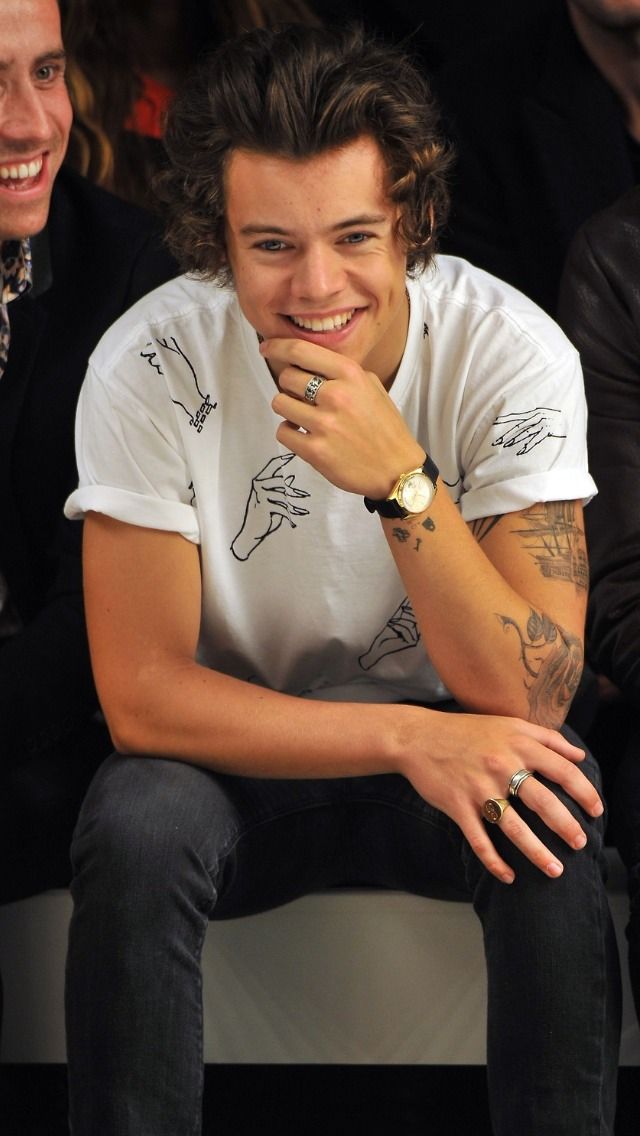 Harry Styles Seventies Style Mustache Makes A Statement
May 10, 2025
Harry Styles Seventies Style Mustache Makes A Statement
May 10, 2025 -
 Harry Styles Debuts Retro Mustache In London
May 10, 2025
Harry Styles Debuts Retro Mustache In London
May 10, 2025 -
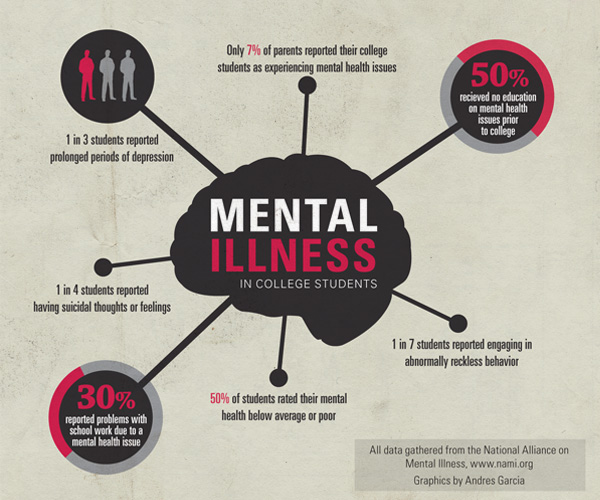 Reframing The Narrative Mental Illness And Violent Crime
May 10, 2025
Reframing The Narrative Mental Illness And Violent Crime
May 10, 2025 -
 Nottingham Police Under Scrutiny Following Attacks Misconduct Meeting
May 10, 2025
Nottingham Police Under Scrutiny Following Attacks Misconduct Meeting
May 10, 2025
