Exploring Android's Refreshed Design Language
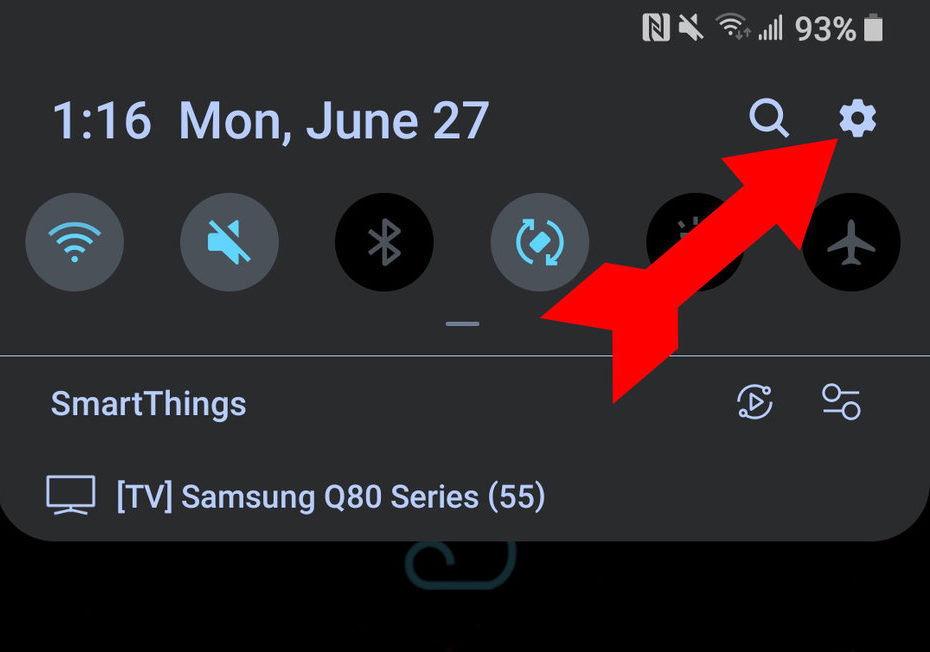
Table of Contents
Material Design 3: A Deeper Dive
Material Design 3 isn't just a visual refresh; it's a fundamental shift in how Android interacts with its users. This section will examine its core visual changes and the improvements to the overall user experience.
Key Visual Changes
Material Design 3 introduces a suite of visual enhancements that modernize the Android aesthetic. These changes are not merely cosmetic; they significantly impact the overall feel and usability.
- Dynamic Color Theming: This innovative feature extracts dominant colors from a user's wallpaper, creating a personalized and cohesive theme throughout the system. This dynamic approach offers a unique visual experience tailored to each individual. This results in a more engaging and less generic user interface.
- Updated Typography: The typography has been refined with updated font weights and sizes, leading to improved readability and visual hierarchy. The changes prioritize clear communication and an effortless reading experience across various screen sizes.
- Rounded Corners and Shapes: The introduction of more generous rounded corners and softer shapes contributes to a more contemporary and approachable design. This subtle shift makes the interface feel more fluid and less rigid.
- Improved Spacing and Padding: Careful consideration of spacing and padding across UI elements ensures a cleaner, less cluttered layout, improving overall visual clarity and ease of navigation within Android apps.
Enhanced User Experience (UX)
Beyond the visual updates, Material Design 3 focuses on enhancing the user experience. These improvements make Android more accessible and intuitive to use.
- Improved Gesture Navigation: Smoother and more intuitive gesture navigation allows users to interact with their devices more naturally and efficiently. This enhances overall usability.
- Enhanced Accessibility Features: Larger text options, improved contrast ratios, and other accessibility features ensure that Android remains usable for a wider range of users, accommodating diverse needs and preferences.
- Intuitive UI Elements: Redesigned UI elements are more intuitive and easier to understand, leading to a more straightforward and enjoyable user experience.
Modernized Components
Material Design 3 boasts a range of redesigned components, each offering improved functionality and a more polished appearance.
- Updated Buttons: Buttons are more visually distinct and responsive, enhancing their usability and providing clear feedback to the user.
- Improved Text Fields: Text fields are now more intuitive and user-friendly, supporting a better input experience across different scenarios.
- Redesigned Bottom Navigation Bars: The bottom navigation bar has been refined, promoting better discoverability and intuitive navigation within apps.
- New Progress Indicators: Modern progress indicators provide clear and consistent feedback during loading processes, enhancing user transparency and reducing uncertainty.
Impact on Android App Development
The introduction of Material Design 3 significantly impacts how developers approach Android app design and development.
Adapting to the New Design Language
Adapting to Material Design 3 requires developers to update their skills and approaches. Fortunately, Google provides ample resources to facilitate this transition.
- Utilizing the Material Design 3 Component Library: The updated component library offers pre-built, ready-to-use components that simplify the development process and ensure design consistency.
- Migrating Existing Apps: Google provides guidelines and tools to assist developers in migrating their existing apps to the new design language, ensuring a smooth transition.
- Understanding the New Design Guidelines: Developers need to familiarize themselves with the updated design guidelines to create apps that adhere to the new aesthetic and UX principles.
- Using Jetpack Compose: Jetpack Compose, Android's modern toolkit for building UI, simplifies the implementation of Material Design 3 components, streamlining the development workflow.
Best Practices for Android App Design
Creating successful Android apps under Material Design 3 necessitates following best practices that ensure both visual appeal and optimal user experience.
- Prioritizing User Experience: User needs and preferences should be central to the design process. Prioritizing a user-centric approach is paramount.
- Ensuring Consistency: Maintaining consistency in design elements across the app is crucial for a cohesive and intuitive user experience.
- Utilizing Adaptive Layouts: Adaptive layouts ensure that the app adapts seamlessly to various screen sizes and orientations, maintaining optimal usability across different devices.
- Optimizing for Different Screen Sizes: Thorough testing and optimization across a range of screen sizes and resolutions ensures an enjoyable experience for all users regardless of their device.
The Future of Android's Design Language
Looking ahead, Android's design language will undoubtedly continue to evolve. The future holds exciting possibilities for further enhancements.
Expected Future Developments
Several trends suggest potential directions for future updates and improvements within Android’s design language.
- Integration with Emerging Technologies: Expect deeper integration with emerging technologies like AR/VR, enhancing user interaction and opening exciting new possibilities.
- Potential Design System Expansions: The design system will likely expand to encompass more components and functionalities, further simplifying and enriching the development process.
- Focus on Personalization and Customization: Future iterations will likely prioritize personalization and customization options, allowing users to tailor their Android experience to their individual preferences.
Conclusion
Android's refreshed design language, embodied by Material Design 3, represents a significant advancement in mobile UI/UX. The key features, from dynamic color theming and updated typography to improved UX and modernized components, collectively contribute to a more visually appealing, intuitive, and accessible platform. For developers, adapting to Material Design 3 is crucial for building modern, engaging, and user-friendly Android applications. The impact extends beyond aesthetics, affecting the entire development lifecycle and the ultimate user experience. Embrace Android's refreshed design language and elevate your app development today! Learn more about Material Design 3 and its benefits at [link to relevant resource, e.g., Android Developers website]. Mastering Android's refreshed design language is key to creating top-tier Android applications.
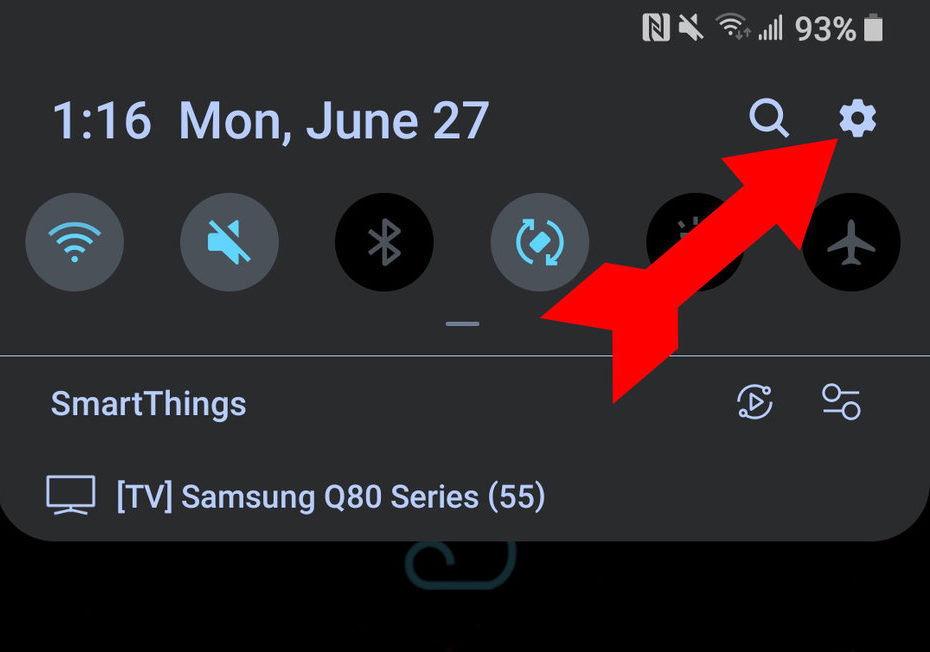
Featured Posts
-
 Androids Updated Design Language Key Features And Changes
May 15, 2025
Androids Updated Design Language Key Features And Changes
May 15, 2025 -
 Padres Vs Pirates Expert Mlb Predictions And Todays Betting Odds
May 15, 2025
Padres Vs Pirates Expert Mlb Predictions And Todays Betting Odds
May 15, 2025 -
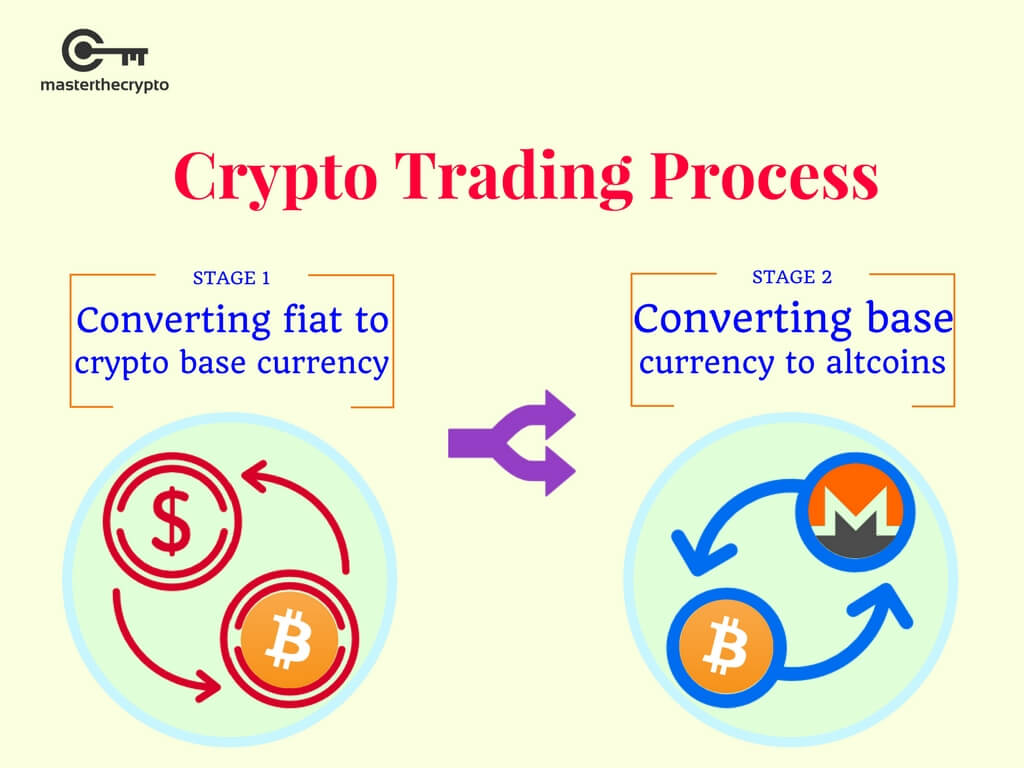 Understanding Indian Crypto Exchange Compliance A Practical Overview
May 15, 2025
Understanding Indian Crypto Exchange Compliance A Practical Overview
May 15, 2025 -
 Bangladesh Election Sheikh Hasinas Party Barred
May 15, 2025
Bangladesh Election Sheikh Hasinas Party Barred
May 15, 2025 -
 Tarim Kredi Koop Ciftci Marketleri Temel Gida Ve Temizlik Ueruenlerinde Indirim 2 4 Mayis 2025
May 15, 2025
Tarim Kredi Koop Ciftci Marketleri Temel Gida Ve Temizlik Ueruenlerinde Indirim 2 4 Mayis 2025
May 15, 2025
Latest Posts
-
 The Anthony Edwards Custody Drama What We Know So Far
May 15, 2025
The Anthony Edwards Custody Drama What We Know So Far
May 15, 2025 -
 Anthony Edwards Custody Dispute The Latest Updates
May 15, 2025
Anthony Edwards Custody Dispute The Latest Updates
May 15, 2025 -
 Nba Star Anthony Edwards Facing Custody Battle Mothers Response
May 15, 2025
Nba Star Anthony Edwards Facing Custody Battle Mothers Response
May 15, 2025 -
 Anthony Edwards Paternity Suit Ayesha Howard Receives Custody
May 15, 2025
Anthony Edwards Paternity Suit Ayesha Howard Receives Custody
May 15, 2025 -
 2023 Warner Robins Murder Case Jury Delivers Verdict
May 15, 2025
2023 Warner Robins Murder Case Jury Delivers Verdict
May 15, 2025
