New Android Design: Improvements And Updates
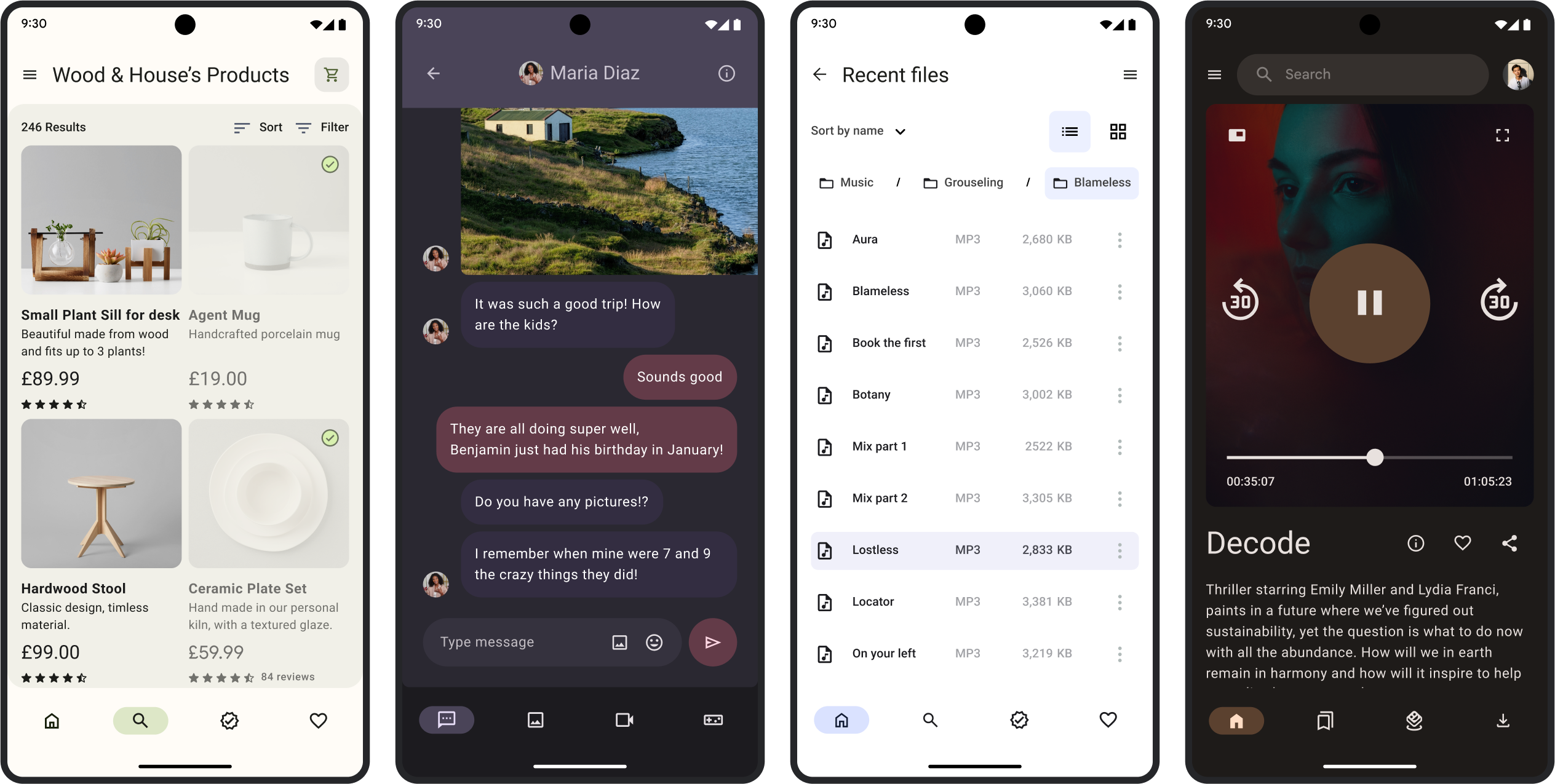
Table of Contents
Material You: A Deeper Dive into the New Design Language
Material You is the core of the new Android design. It's more than just a visual refresh; it's a design system built on personalization and dynamic theming. This means your Android experience adapts to your preferences, creating a truly unique look and feel. The keyword here is personalization, and Material You delivers on that promise in several key ways.
-
Adaptive theming based on user-selected wallpaper: This is perhaps the most striking feature. Your chosen wallpaper influences the system's color palette, creating a cohesive and visually appealing experience. The colors dynamically adjust to complement your background, ensuring a consistent and aesthetically pleasing look across your device. This goes beyond simple accent colors; it deeply integrates the wallpaper's dominant hues into the entire system.
-
Consistent design language across all Android devices and apps: Material You aims for a unified experience, ensuring that apps and system elements feel like they belong together. This consistency improves usability and reduces cognitive load for the user. The seamless integration between different apps and the OS itself reduces the friction of switching between them.
-
Enhanced customization options for widgets and system UI: You have more control than ever over the look and feel of your home screen and widgets. You can fine-tune various elements to create a personalized layout and appearance. Widgets now more seamlessly integrate with the system theme, ensuring a coherent visual experience.
-
Improved accessibility features through better contrast and clarity: Material You incorporates improved color contrast and readability features, making Android easier to use for individuals with visual impairments. Dynamic theming is also optimized to maintain accessibility standards, ensuring that personalization doesn't compromise usability for users with disabilities.
-
Focus on providing a more personalized and intuitive user experience: Ultimately, Material You aims to deliver a more intuitive and enjoyable user experience by adapting to individual preferences and providing a consistent, visually appealing interface. It prioritizes seamless integration and personalization, leading to a more satisfying user experience.
Enhanced User Interface (UI) and User Experience (UX) Improvements
Beyond Material You, several specific UI/UX improvements enhance the overall Android experience. These updates focus on streamlining interactions and improving accessibility. This section highlights the impact of these Android UI/UX improvements on the user experience.
-
Redesigned notification shade for better readability and organization: Notifications are now presented more clearly and efficiently, making it easier to manage alerts and prioritize important information. The design is cleaner and less cluttered, enabling easier reading and quicker understanding.
-
Improved quick settings panel with customizable tiles: Quickly access and adjust essential settings with a more intuitive and customizable quick settings panel. You can tailor the panel to your specific needs, prioritizing the settings you use most frequently. This enhances efficiency and personalizes the user interface.
-
Streamlined navigation gestures for easier one-handed use: Navigation gestures have been refined for smoother and more efficient one-handed use. This is particularly beneficial for users with smaller devices or those who prefer one-handed operation.
-
Enhanced app drawer organization and search functionality: Finding apps is now easier than ever with an improved app drawer and enhanced search functionality. This significantly improves efficiency and reduces the time it takes to locate specific applications.
-
More intuitive settings menu with improved categorization: The settings menu is now more logically organized, making it easier to find the specific options you need. Categorization is optimized for improved navigation and quicker access to desired settings.
Impact on App Development: Adapting to the New Android Design
For developers, adapting to the new Android design requires embracing Material You and its principles. This section details how to properly integrate the new Android Design into your apps using available Android Developer Tools.
-
Utilizing Material Design 3 components for consistent look and feel: Developers should utilize Material Design 3 components to ensure their apps seamlessly integrate with the new design language. This guarantees a visually consistent experience across all Android applications.
-
Implementing dynamic color schemes for personalized user experiences: To fully leverage Material You, developers need to implement dynamic color schemes that adapt to the user's wallpaper choice. This ensures a personalized and cohesive experience.
-
Updating app icons and graphics for visual consistency: Updating app icons and graphics to align with the Material You style guidelines is crucial for a unified and cohesive appearance. This contributes to a more consistent look and feel across all apps.
-
Optimizing app layouts for improved accessibility: Developers should optimize app layouts to meet accessibility standards, ensuring that all users, including those with disabilities, can easily use the app.
-
Leveraging new Android features to enhance app functionality: Developers should take advantage of new Android features to enhance the functionality and user experience of their applications. This enables them to offer improved performance and usability.
Tools and Resources for Developers
Transitioning to the new Android design is made easier with the following resources:
- Official Android developer documentation: [link to Android developer documentation]
- Material Design 3 guidelines and examples: [link to Material Design 3 guidelines]
- Useful libraries and tools for implementing Material You: [link to relevant libraries and tools]
Conclusion
The new Android design represents a significant leap forward in terms of both user experience and developer tooling. Material You's adaptive theming, alongside improvements in UI/UX, offers a more personalized and intuitive experience. Developers have access to ample resources to integrate the new design language effectively. Stay ahead of the curve and explore the exciting new features of the new Android design. Learn more about Material You and how to update your apps for a seamless and engaging user experience. Dive into the latest advancements in [link to relevant Android developer resources].
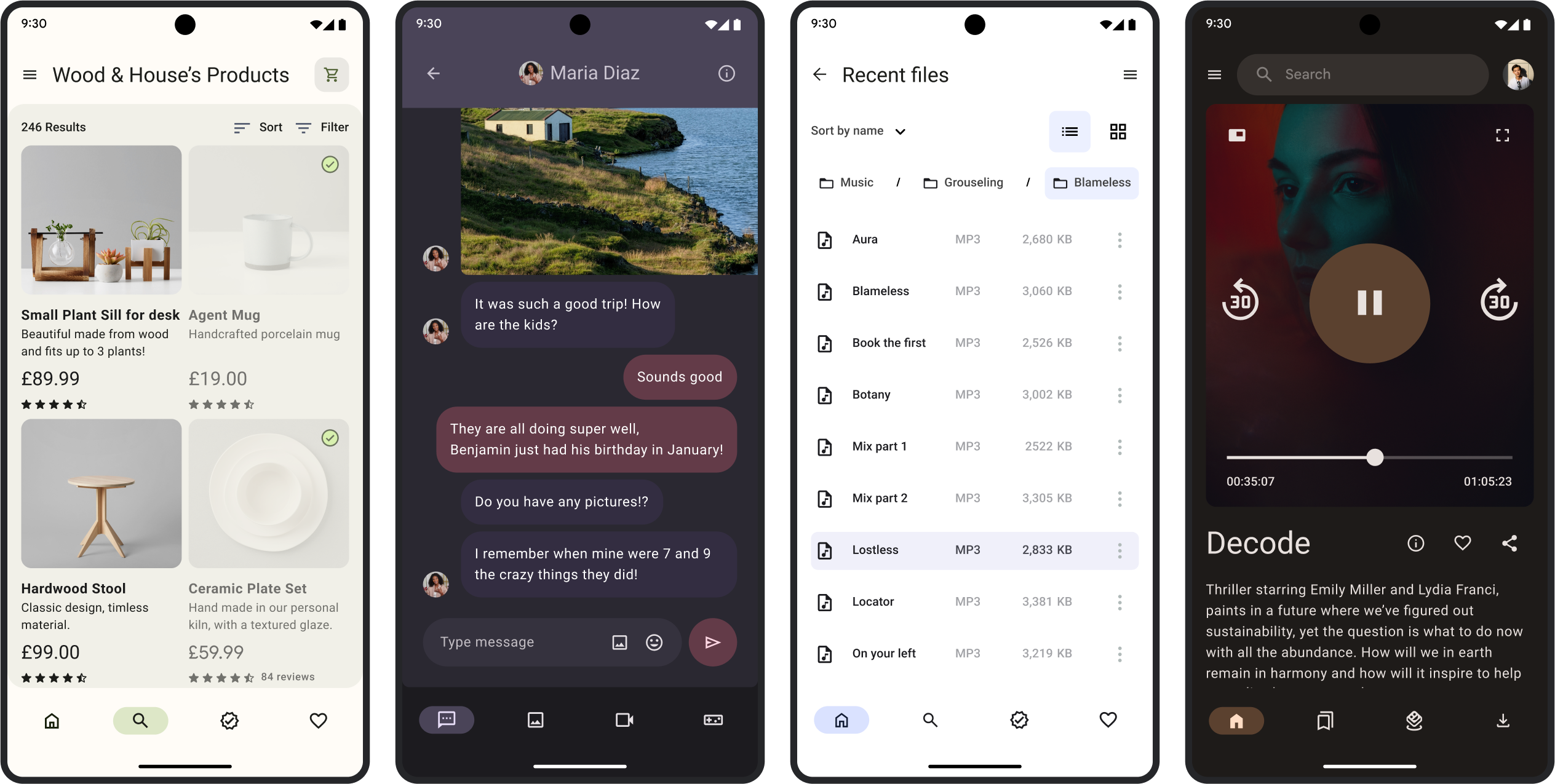
Featured Posts
-
 San Diego Padres News Roster Moves Ahead Of Game
May 15, 2025
San Diego Padres News Roster Moves Ahead Of Game
May 15, 2025 -
 Sensex Soars Top Bse Stocks That Gained Over 10
May 15, 2025
Sensex Soars Top Bse Stocks That Gained Over 10
May 15, 2025 -
 Jimmy Butlers Bigface Discount For Warriors Employees
May 15, 2025
Jimmy Butlers Bigface Discount For Warriors Employees
May 15, 2025 -
 Kaysima Kyproy Poy Tha Vreite Tis Pio Oikonomikes Times
May 15, 2025
Kaysima Kyproy Poy Tha Vreite Tis Pio Oikonomikes Times
May 15, 2025 -
 Sycuan Casino Presents Padres Opening Series Details Announced
May 15, 2025
Sycuan Casino Presents Padres Opening Series Details Announced
May 15, 2025
Latest Posts
-
 The Anthony Edwards Custody Drama What We Know So Far
May 15, 2025
The Anthony Edwards Custody Drama What We Know So Far
May 15, 2025 -
 Anthony Edwards Custody Dispute The Latest Updates
May 15, 2025
Anthony Edwards Custody Dispute The Latest Updates
May 15, 2025 -
 Nba Star Anthony Edwards Facing Custody Battle Mothers Response
May 15, 2025
Nba Star Anthony Edwards Facing Custody Battle Mothers Response
May 15, 2025 -
 Anthony Edwards Paternity Suit Ayesha Howard Receives Custody
May 15, 2025
Anthony Edwards Paternity Suit Ayesha Howard Receives Custody
May 15, 2025 -
 2023 Warner Robins Murder Case Jury Delivers Verdict
May 15, 2025
2023 Warner Robins Murder Case Jury Delivers Verdict
May 15, 2025
