Office365 Security Breach: Millions Stolen From Executive Accounts

Table of Contents
The Methods Behind the Office365 Executive Account Breaches
Cybercriminals employ increasingly sophisticated techniques to compromise high-value targets like executive accounts. Understanding these methods is the first step towards effective prevention.
Phishing and Social Engineering Attacks
Sophisticated phishing emails and social engineering tactics are the cornerstone of many successful Office365 breaches. These attacks leverage psychological manipulation to bypass security measures. Attackers often impersonate trusted individuals (e.g., CEOs, IT staff, or even clients) or create a sense of urgency to pressure victims into revealing sensitive information or clicking malicious links. These attacks are particularly effective against executives, who often handle sensitive financial data and have limited time for thorough scrutiny of emails.
- Examples of phishing email subject lines: "Urgent Payment Request," "Confidential Document," "Important Security Update."
- Common social engineering tricks: Creating a sense of urgency, leveraging fear or authority, exploiting trust and relationships.
Exploiting Weak or Missing Passwords
Weak or easily guessable passwords are a major contributing factor to Office365 security breaches. Cybercriminals employ various techniques to crack passwords, including:
- Password spraying: Attempting a small set of common passwords across many accounts.
- Brute-force attacks: Trying every possible password combination until the correct one is found. This is accelerated by weak passwords.
Strong, unique passwords are essential. Reusing passwords across multiple accounts significantly increases vulnerability.
- Password strength recommendations: Use a minimum of 12 characters, combining uppercase and lowercase letters, numbers, and symbols. Avoid easily guessable information like birthdays or pet names.
- Password manager suggestions: Utilize password management software to generate and securely store complex, unique passwords for all your accounts.
Lack of Multi-Factor Authentication (MFA)
Multi-factor authentication (MFA) adds an extra layer of security beyond just a password. Accounts lacking MFA are significantly more vulnerable to breaches. Even if a password is compromised, MFA requires a second verification method, preventing unauthorized access.
- Different types of MFA: SMS codes, authenticator apps (Google Authenticator, Microsoft Authenticator), hardware security keys.
- Benefits of MFA: Significantly reduces the risk of unauthorized access, even if passwords are stolen or leaked.
- Implementation steps: Enable MFA for all Office365 accounts, particularly executive accounts, through the Office 365 admin center.
The Devastating Consequences of an Office365 Security Breach
The consequences of an Office365 security breach extend far beyond the immediate financial losses. The impact can be long-lasting and far-reaching.
Financial Losses
The direct financial losses from stolen funds are only the tip of the iceberg. Consider the indirect costs associated with recovery:
- Examples of financial losses: Millions of dollars stolen in wire fraud, loss of intellectual property, disruption of business operations.
- Cost estimations for breach recovery: Legal fees, forensic investigations, credit monitoring for affected individuals, reputational damage repair, and potential regulatory fines.
Reputational Damage
A data breach severely erodes a company's reputation and trust. The negative publicity can be devastating, leading to:
- Negative PR consequences: Loss of customer trust, damage to brand image, difficulty attracting and retaining talent.
- Loss of investor confidence: Stock prices can plummet, making it difficult to secure funding.
- Regulatory fines: Failure to comply with data protection regulations can result in hefty fines.
Legal and Compliance Implications
Businesses face significant legal and compliance implications after an Office365 security breach. Failure to comply with data protection regulations can lead to severe penalties.
- Key regulations: GDPR (General Data Protection Regulation), CCPA (California Consumer Privacy Act), HIPAA (Health Insurance Portability and Accountability Act).
- Notification requirements: Many regulations mandate notifying affected individuals and authorities within a specific timeframe.
- Potential penalties: Significant fines, legal action from affected individuals, and reputational damage.
Strengthening Your Office365 Security
Protecting your organization from Office365 security breaches requires a multi-layered approach.
Implementing Robust MFA
MFA is not just a recommendation; it's a necessity.
- Step-by-step guide for MFA implementation: Access the Office 365 admin center, navigate to security settings, and enable MFA for all user accounts.
- MFA best practices: Use a variety of MFA methods, enforce MFA for all privileged accounts, regularly review MFA settings.
Enforcing Strong Password Policies
Strong password policies are fundamental to Office365 security.
- Password complexity requirements: Enforce minimum password length, require a mix of uppercase and lowercase letters, numbers, and symbols.
- Password rotation schedules: Require regular password changes to minimize the impact of compromised credentials.
Advanced Threat Protection (ATP)
Microsoft's Advanced Threat Protection (ATP) offers robust protection against phishing and malware.
- Key features of ATP: Real-time threat detection, anti-phishing capabilities, malware protection.
- Cost-benefit analysis: The cost of implementing ATP is significantly less than the cost of a major security breach.
Security Awareness Training
Educating employees is crucial in preventing phishing attacks.
- Training topics: Identifying phishing emails, recognizing social engineering tactics, safe password practices.
- Frequency of training: Regular refresher training is essential to keep employees updated on the latest threats.
Conclusion
The theft of millions from executive accounts underscores the critical need for robust Office365 security. Ignoring these vulnerabilities exposes your business to significant financial losses, reputational damage, and legal repercussions. By implementing strong passwords, mandatory multi-factor authentication (MFA), advanced threat protection, and comprehensive employee training, you can significantly reduce your risk of an Office365 security breach. Don't wait until it's too late; prioritize your Office365 security today and protect your business from devastating consequences. Secure your Office365 accounts now and safeguard your future.

Featured Posts
-
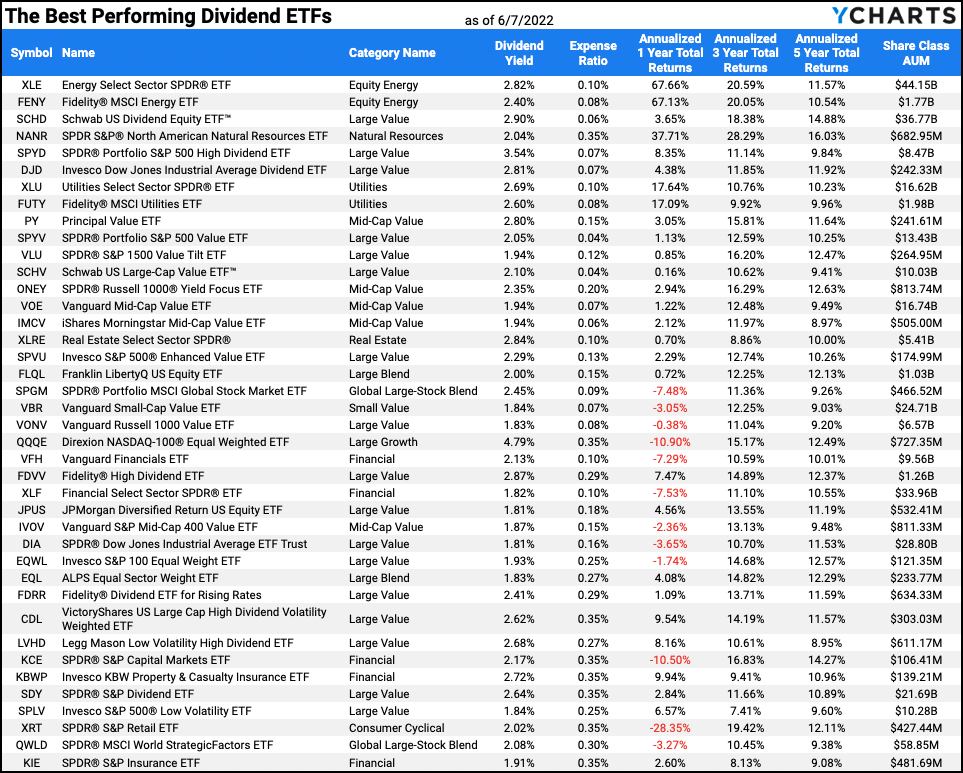 A Simple Path To High Dividend Returns The Most Profitable Strategy
May 11, 2025
A Simple Path To High Dividend Returns The Most Profitable Strategy
May 11, 2025 -
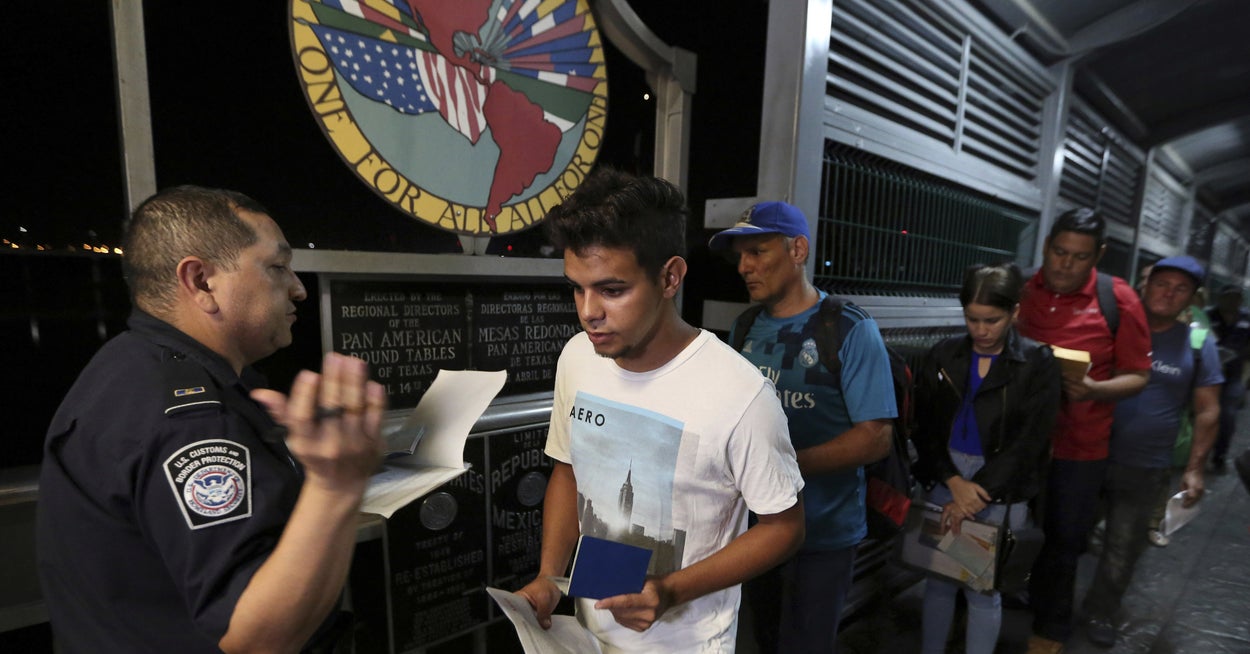 Asylum Minister Defends Decision To Bypass Legal Inspectorate
May 11, 2025
Asylum Minister Defends Decision To Bypass Legal Inspectorate
May 11, 2025 -
 Wall Streets Unexpected Surge Reassessing Bear Market Predictions
May 11, 2025
Wall Streets Unexpected Surge Reassessing Bear Market Predictions
May 11, 2025 -
 Gaza Blockade A Humanitarian Crisis Of Hunger Disease And Crime
May 11, 2025
Gaza Blockade A Humanitarian Crisis Of Hunger Disease And Crime
May 11, 2025 -
 Yankees Giants Injury Update April 11th 13th Games
May 11, 2025
Yankees Giants Injury Update April 11th 13th Games
May 11, 2025
